

If you want to export the result, use the "File" tab at the top.

Sometimes, it is helpful to compare the designs virtually. To do so, use the "View" tab at the top.

Use the "Show compared job" button to open the second design in a different window.
If you want to compare them in an easier way, use "Synchronization".
There are many options for defining test points. Use the Test Point Setup dialog box to define the detection of test points.

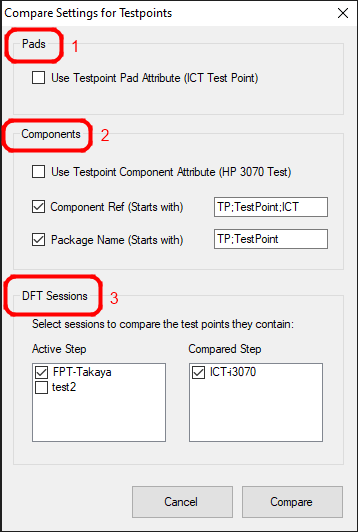
The three areas from top to bottom are:
1. pad testpoints
2. component testpoints
3. DFT Sessions