

If you use PCBI 365 you can easily manage data for different storage systems, you can store data in the cloud or local.
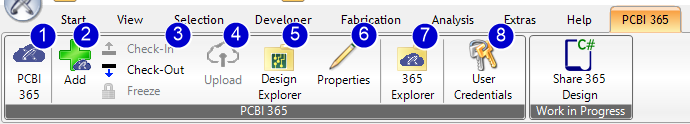
Open PCBI 365 design tree
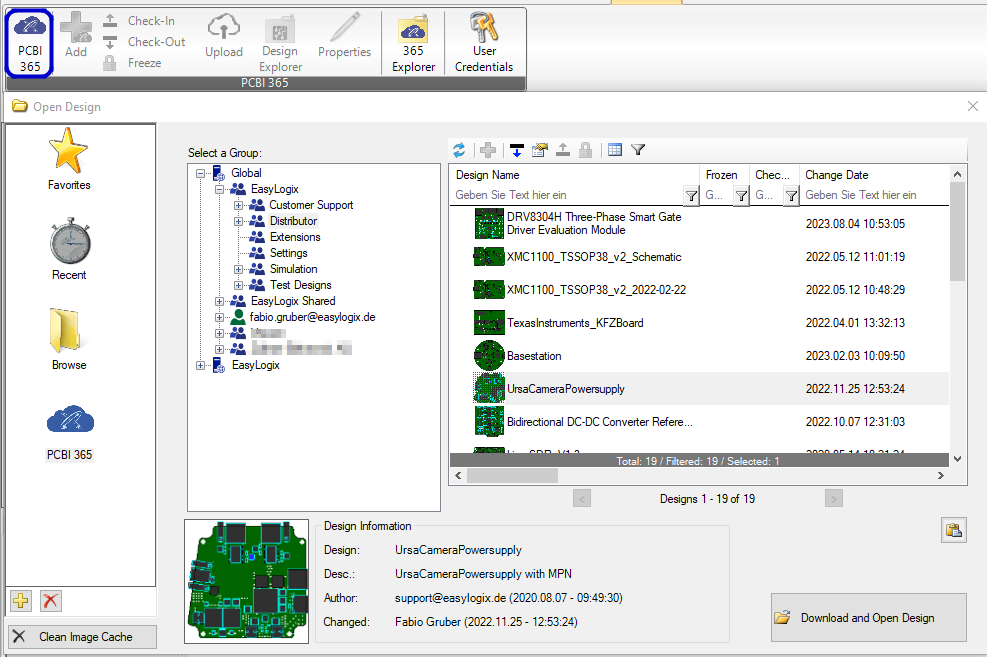
1) The Group tree with all available groups
2) Add current design to the selected group
3) See design properties
4) Define visible columns (here Design Name, Creation Date,...)
5) Filter visible designs
6) See history for selected design, more detailse here
Add current design to the 365 cloud
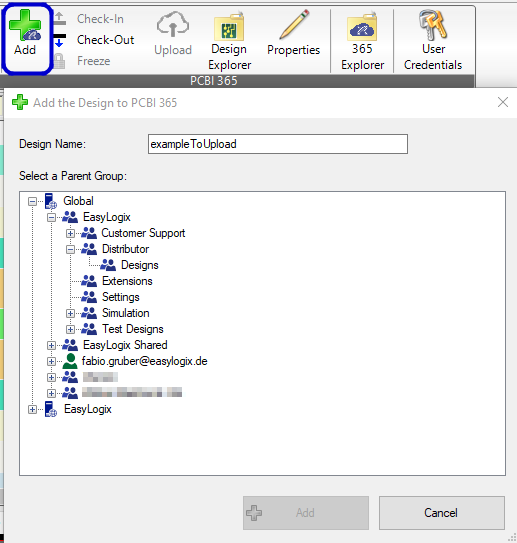
Select path to 365 group and add the open design.
Check-In/Out of the design (you can block changes for other users by checking out the design) and Freeze a design if it should be blocked for all changes
Upload data to update the design online
With the Design Explorer you have an overview all additional files for this data stored. E.g. additional BOM files, Images, schematics, exportes and notes
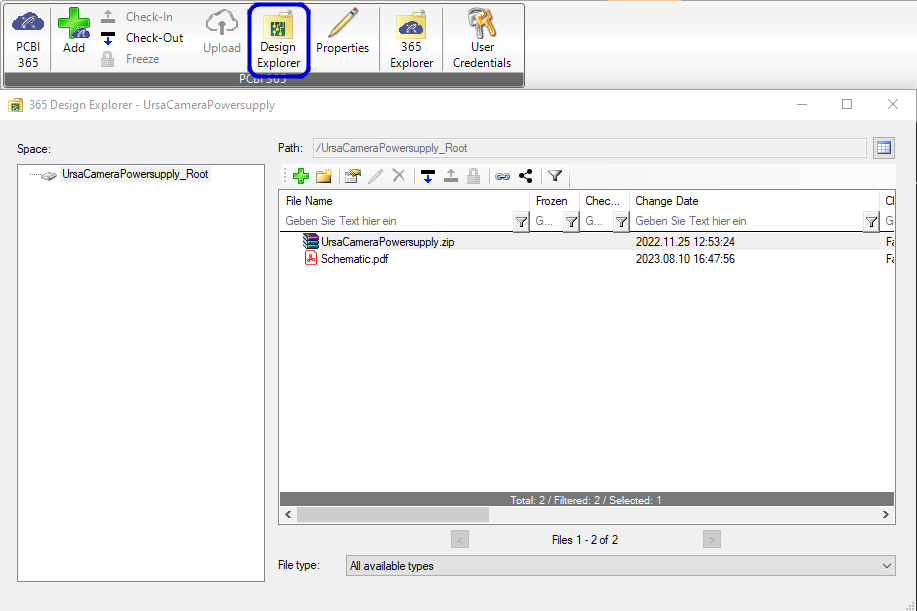
Design Properties to find the design later again (including comments, design size, layer count)
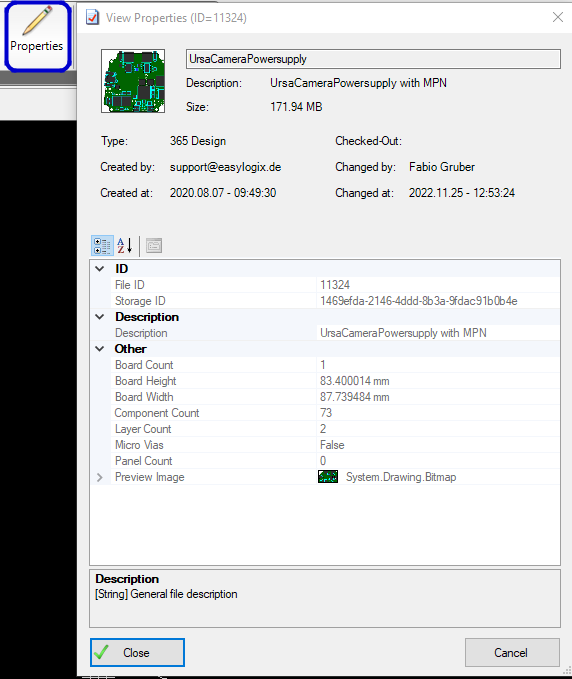
365 Explorer to check all files in the storage, including designs and all additional files
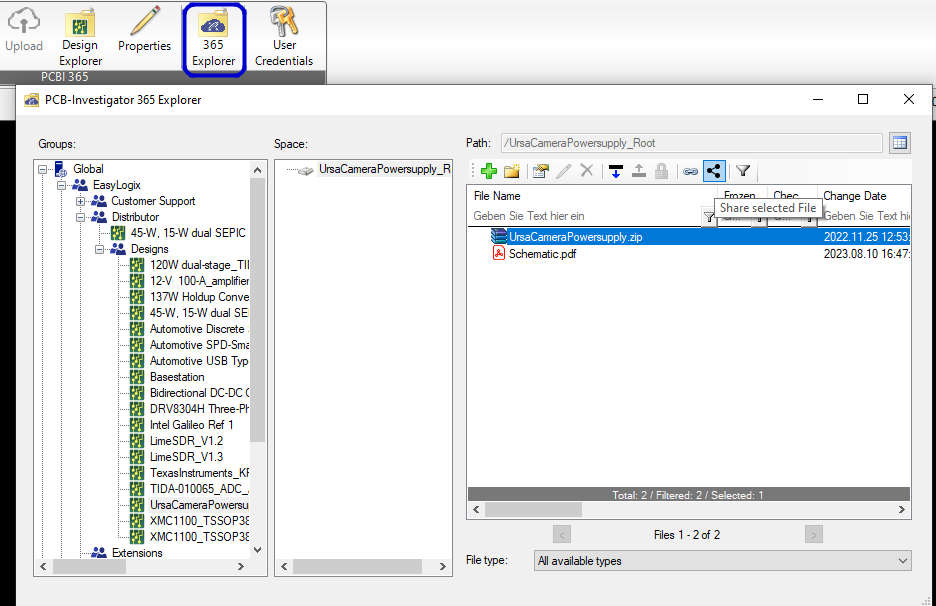
User Credentials to log in or change user
The Design History shows all important actions for the current design.

Here is an example for an deleted object.