

Export Parmi Files for SPI/AOI with component, package and pad information (including polygon outlines and standard shapes like rectangles and circles).
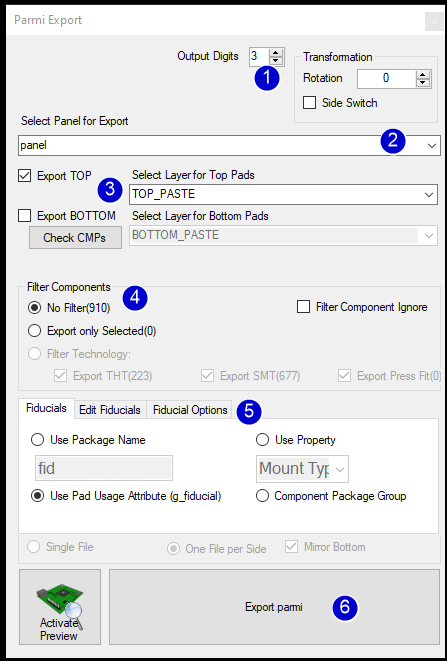
1) options for output digits and transformation (e.g. export your board with 90 degree rotation)
2) Select the output panel
3) export Top and/or Bottom side with extra layer for the paste definitions
4) use filters e.g. for THT components or ignore unplaces components
5) change the fiducial definitions and options
6) Export the Parmi PADX File(s)
Export Viscom vVision and older Formats for AXI, AOI and SPI machines

1) Export Type and generall settings
2) Export Panel and options for sides (for AXI combined file for both sides possible), you can also select the paste layers for top and bottom side here
3) Set component Attributes, many output elements need further information e.g. you have to define the package group to export BGAs, SOICs and CHIPs in simple form
4) Define the output project name
5) Filter components e.g.g export only SMT components
6) Define Fiducials and Bad Marks or change there definitions
7) Optional use of global output libraries
8) Depending on the machine type you can add camera marker
9) Depending on the machine type you can add laser marker
10) Export SPI or vVision format
The Viscom export has many option e.g. for specific viscom machine types with laser marker or camera marker, it supports mapping files aswell as library structur for cle and cad files.
Here is the list of all export options you can modify for viscom files:

1) generell options like output digits in the files or use naming confentions for package group footprints in cle files.
2) tolerance and file/folder naming
3) copy default files for specific cases e.g. copy par or si_lpos files and alias files handled different for AOI/AXI and SPI
4) use mapping and update the file
5) fiducials replaced by rectangles or TAR files for AOI/AXI and SPI
6) many options for output files like output folder in SI structur, SPL Files for splitter definition or the rotation system.
7) specific options for vVision (xml) files like automatically library update with lead information, use mpn packages from library or replace step names by numbers and some more
The expert options contain many options that you define once and cannot change later. You must have a certain amount of background knowledge to be able to use some of these options!
Export Siplace QD Data or connect ot OIB machine
more details for OIB here:
https://manual.pcb-investigator.com/pages/siplace_oib_connector
and more details for QD here:
https://manual.pcb-investigator.com/pages/siplace_qd_exporter
Export Mycronic MY300 format with connection to the machine or with csv library, you have information for pin fitting and polarity pin.
You can filter for technlology like SMT and define export sides and some more:
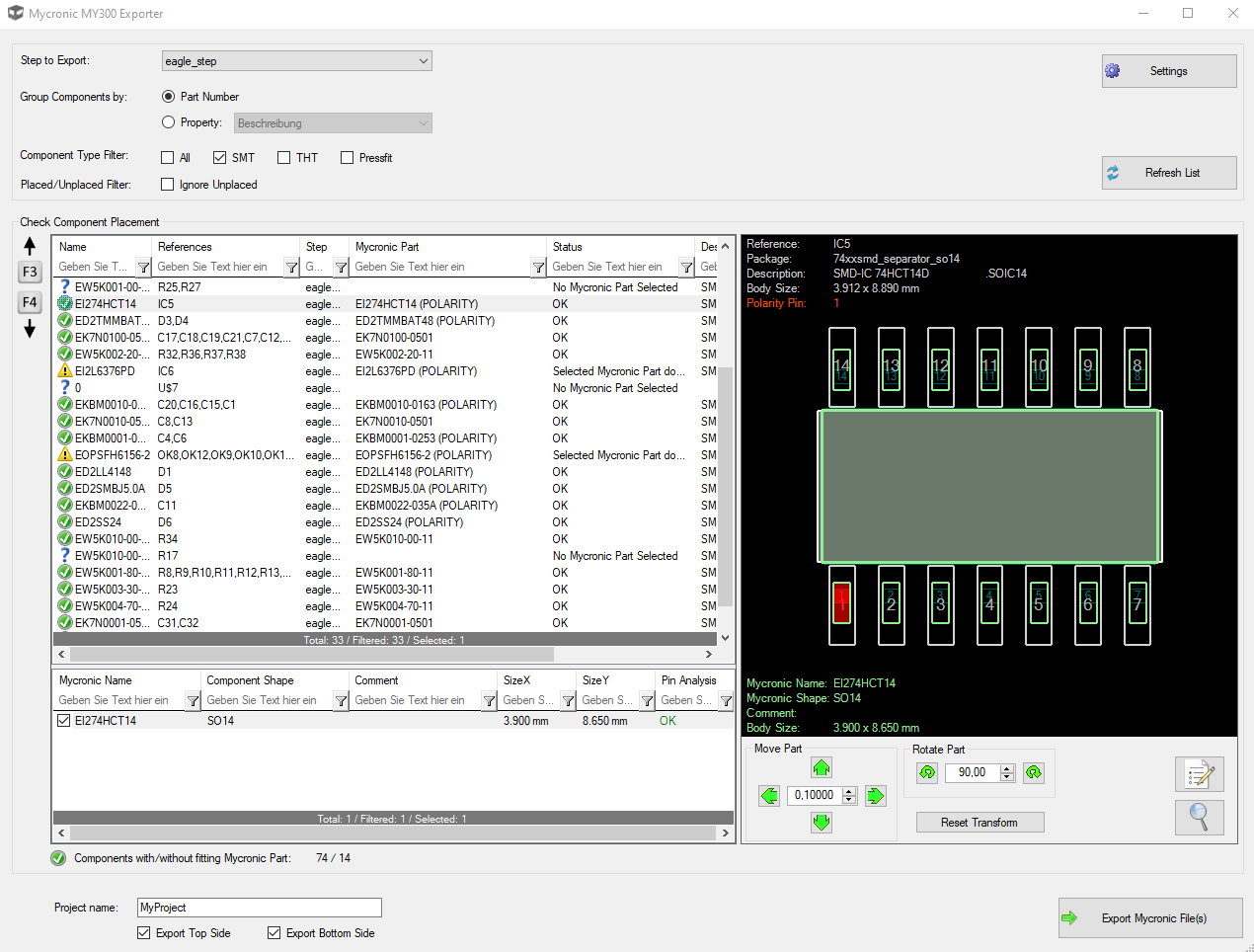
Export Modus format
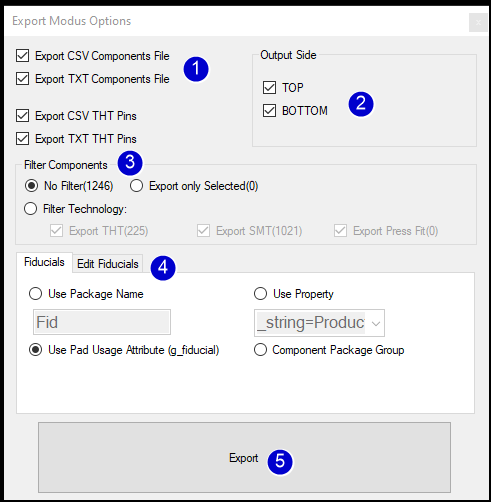
1) Export File selection for components and pins
2) Export Sides (TOP and/or BOTTOM)
3) Filter components e.g. for THT/SMT technology
4) Fiducial definition and overview
5) Export the Modus file(s)
Export TRI Format in one file without specific exta options.
It contains an component list with Position, Rotation, Side, Partname and Packageinfromation.
Export Göpel Standard oder CASCON format

1) Change Output digits or PA Name Attribute (default is package, but in some cases this can be different)
2) Select the output step and the paste layers to export
3) Filter components
4) Define the fiducial markers
5) Change output handling in one or more files and with mirror for bottom side
6) write file(s) for göpel export
This machine export supports the SPI machine aswell as the jtag machine (CASCON).
The files containing information about all relevant components with locations, rotations, package information and details for spi pads with polygon description or standard circle/rectangle definition.
Export and Import Yamaha AOI and PTool format

1) Select Export Type (AOI or P-Tool) and change global settings
2) Define the board and add comments and names
3) Select export layer and side
4) Filter components e.g. technlology SMT
5) Define the fiducials and select output options
6) You can select the Part Name property, in case you want to use internal properties you can just select a other property.
7) Save the Yamaha export
In both formats all important information for components, fiducial markers and meta data for the board available. The P-Tool format is a assembly format to place the components. The AOI format is to check the places components are available in the automatically optical inspection.
Export NDF Format for AOI machines.
The NDF file contains component references with position, Rotation, Placement Side, PartName and Package.
MEK AI is our newest AOI Machine format, this is still in work and only in Beta Version available.
The xml based format containing components with paste information, packages and parts with some properties. The pase pads described as complex features with free polygons or with standard outlines like rounds or rectangles.
The format contains panel information and can handle multible PCBs in family prints.
Essemtec export is included in PCB-Investigator V16.1, it connects PCB-Investigator with the Essemtec machine and transfer all important information.
A full description is placed here: