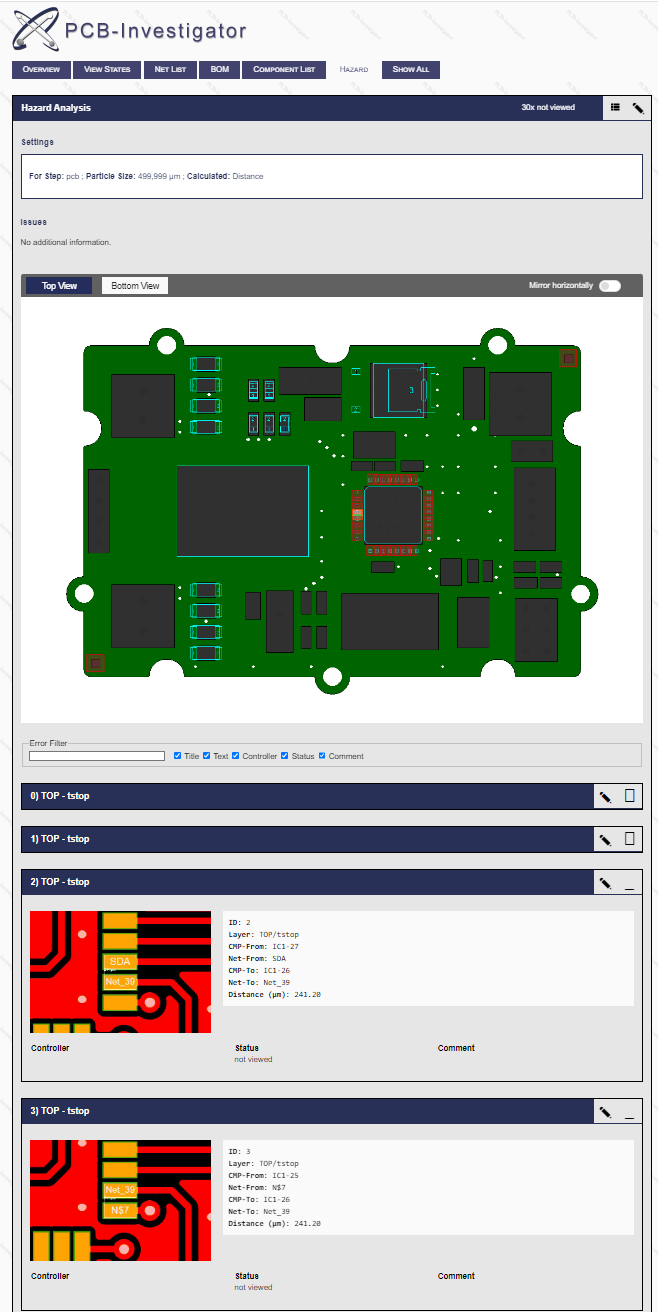|
Hazard Analysis is used to determine short circuit risks. It is assumed that a contamination or a accumulation of humidity of variable size is located on the circuit board. This can lead to a short circuit. The option Hazard Analysis can be found on the tab "analysis". |
In addition to the distance calculation, an area calculation following the risk assessement tool of ZVEI is also supported.
Settings
Important type of test (Calculate Distance):
Examining, it is necessary to distinguish, which areas should be examined together. The two types of simulating shown here differ mainly in the speed of test and their accuracy (number of results found).
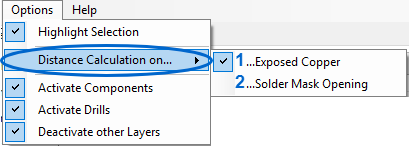
1. Choosing "Exposed Copper", the non-lacquered (omitted), conductive copper pads and copper lines are compared directly to each other. This type of simulation takes a bit longer, but produces significantly more precise results (thin white line).
2. Choosing "Solder Mask Opening", it isn´t the direct copper pads or copper lines that are used for comparison, but the so called solder mask openings, i.e. the surfaces not being covered with varnish. However, these are slightly larger than the copper areas they release (thick white line).
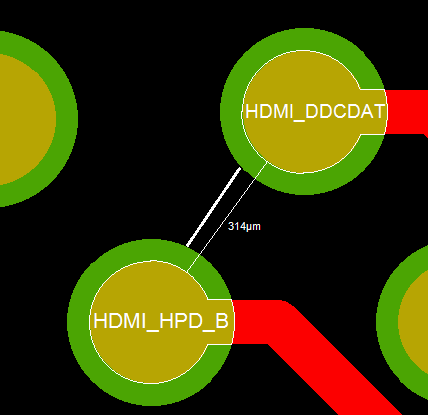
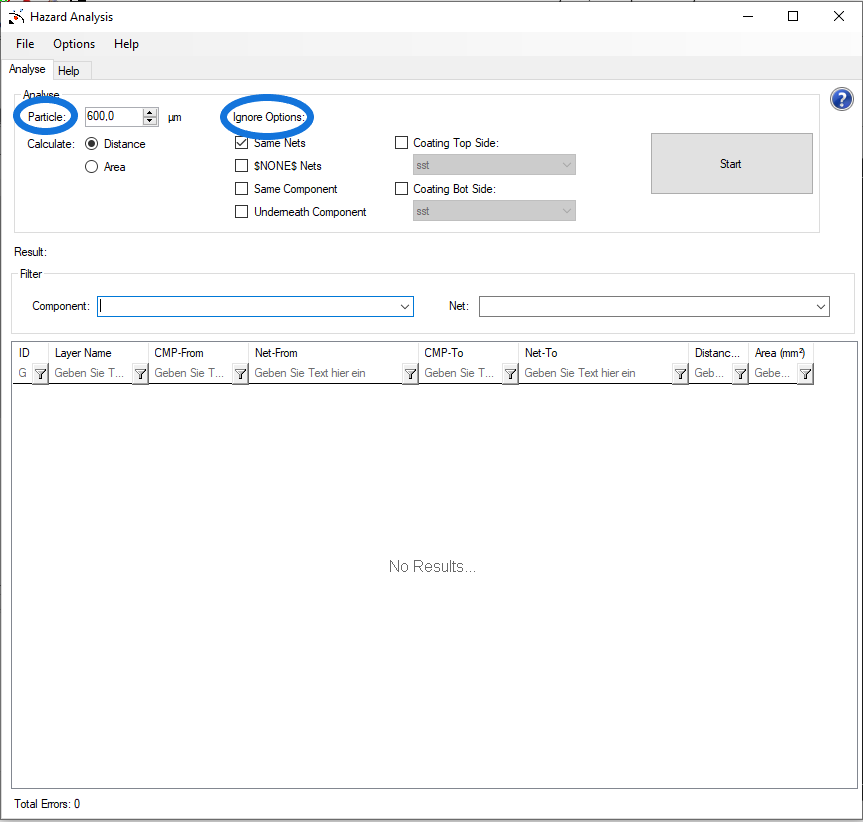
Particle:
The length of the assumed contamination can be parameterized here.
Ignore Options:
1. If the contamination is located between elements of the same net, you can select whether the entries should be ignored or not.
2. If you select the option "underneath component", results of possible short circuits being completely under components will be hidden.
3. If the option "same component" is activated, possible short circuits between pins of the same component will be hidden.
4. If nets are connected by contamination and at least one of the nets is a not-used "$NONE$" net, the results can be hidden as well.
5. You can also ignore areas with coating (Top oder Bot side). The coating prevents the occurrence of short circuits. Therefore these areas are not relevant for the analysis. For a quick calculation use layers with surfaces for the covered areas, all copper below the coating surfaces will be ignored for further calculations.
Filter options:
Filter:
If you want to look closer at a certain component or net, you can filter by using the two drop down menus. In this case, the list is filtered to only show the selected net or component (either in the 'from' or the 'to' column).
Example Area Calculation:
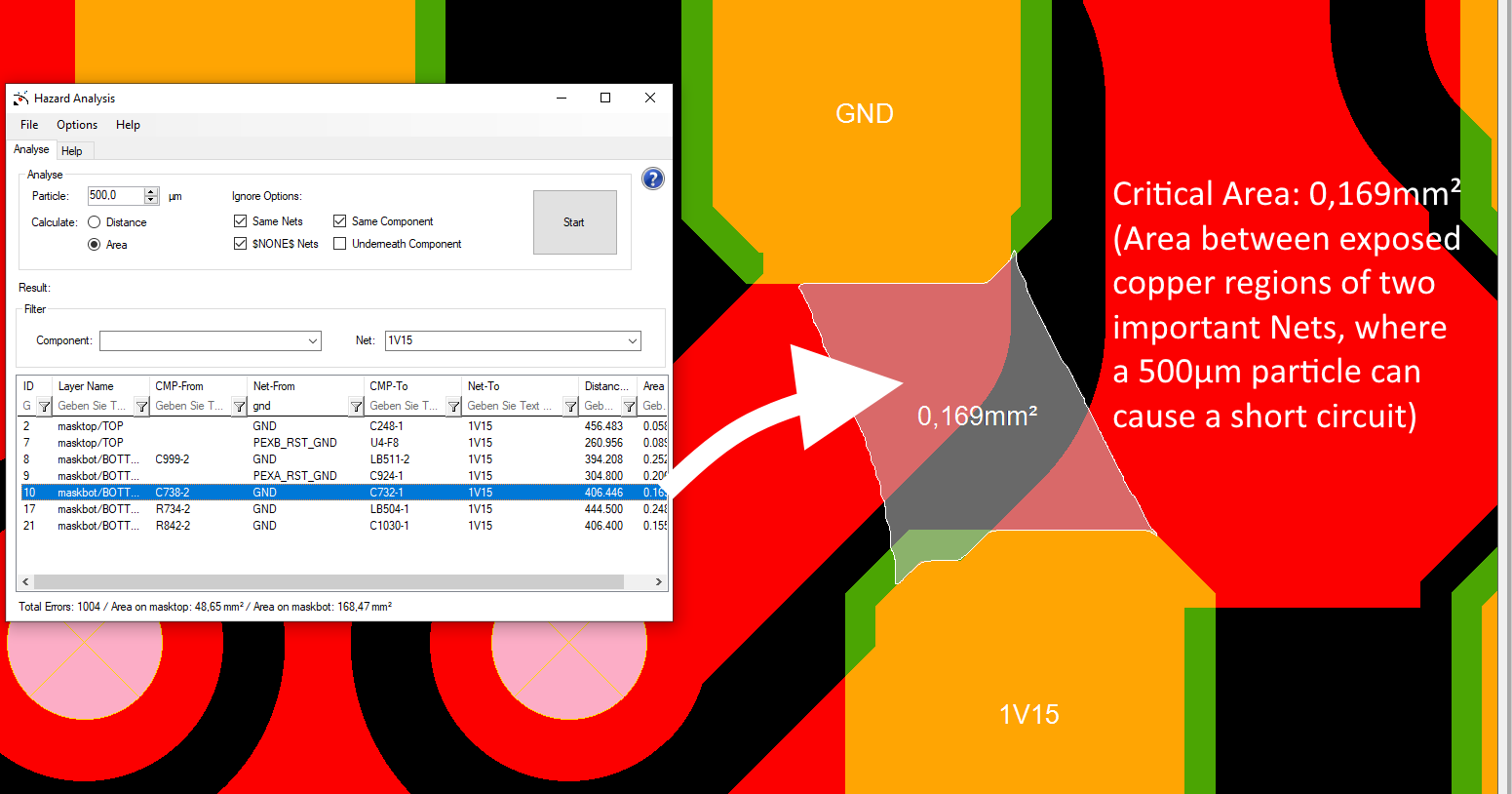
After running hazard analysis it is possible to add the result to the extended design report.
You can filter for critical results and modify the result entries with controller, status and comment. In the top area you see the used settings and an overview image for both sides with links for jumping to the connected result with image and result details.
The html report entry looks like this example: