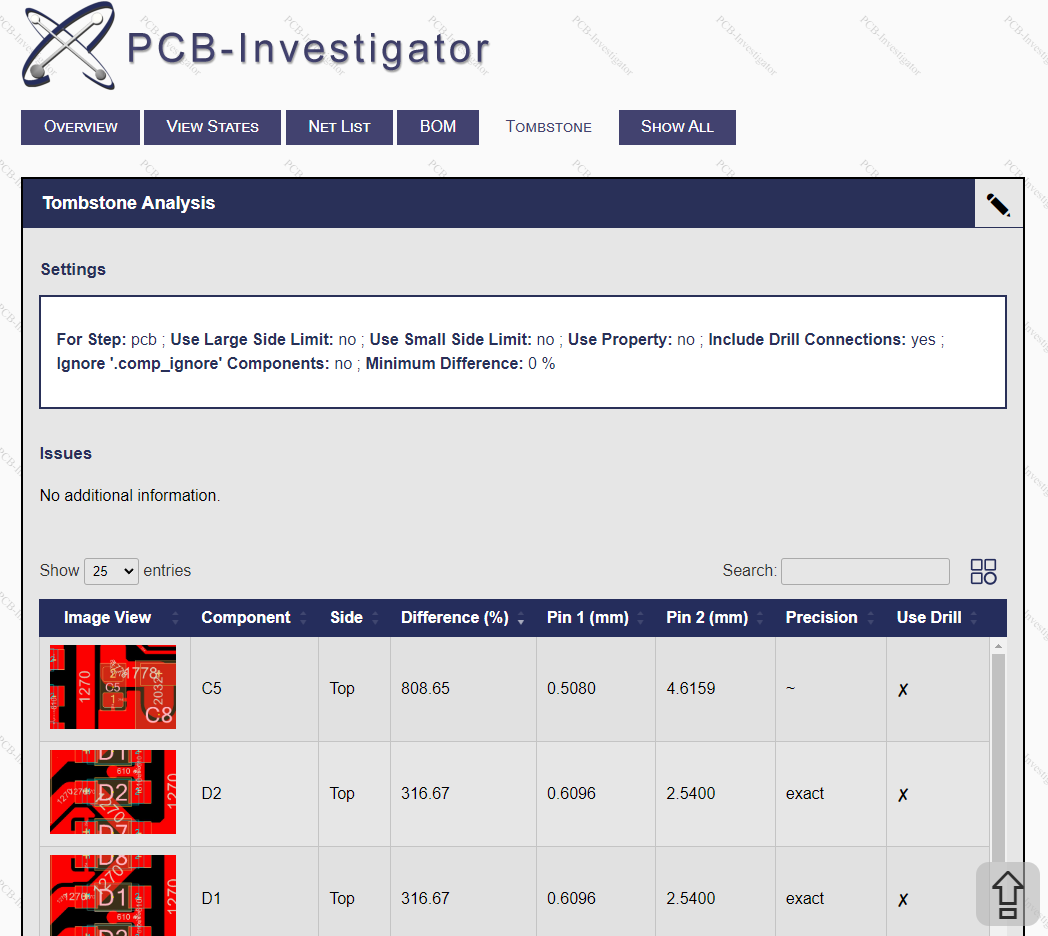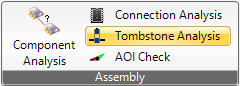 |
The tombstone effect describes a phenomenon where small smt components (like resistors or capacitors) are partially or completely lifted from one of its copper pads (looking like a tombestone in a cemetery) during reflow soldering.PCB-Investigator helps to find those critical components and to avoid defects. |
The 'Tombstone Analysis' takes a detailed view on every small 2-pin component, as they are the most endangered for defects caused by the so called tombstone effect. The analysis checks the difference in the pin connection of the two pins for each component. The higher the pin connection differences (e.g. 100µm on Pin1 and 400µm on Pin2), the more uneven is the heat expansion and therefore the cooling-down after the reflow process. When a pin is cooling down much faster than another one, there is an unintended mechanical tension, which might lift up the component on one pin - the so called tombstone effect.
Settings:
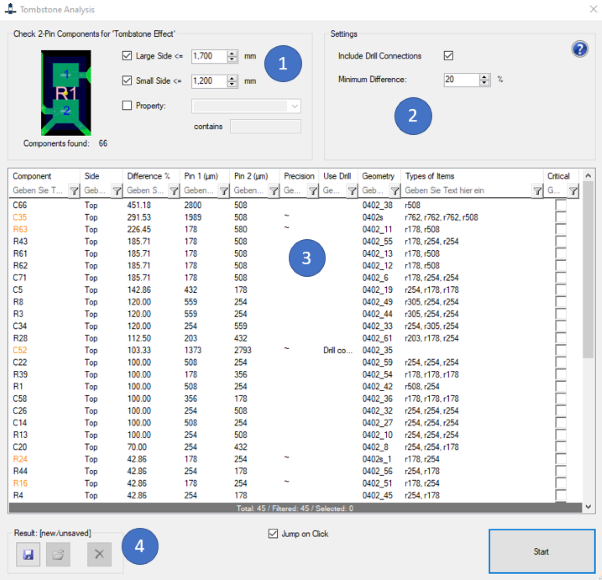
Example:
Pin 1 of a R62 is connected with 508µm, Pin 2 with only 178µm. This is a difference of 186%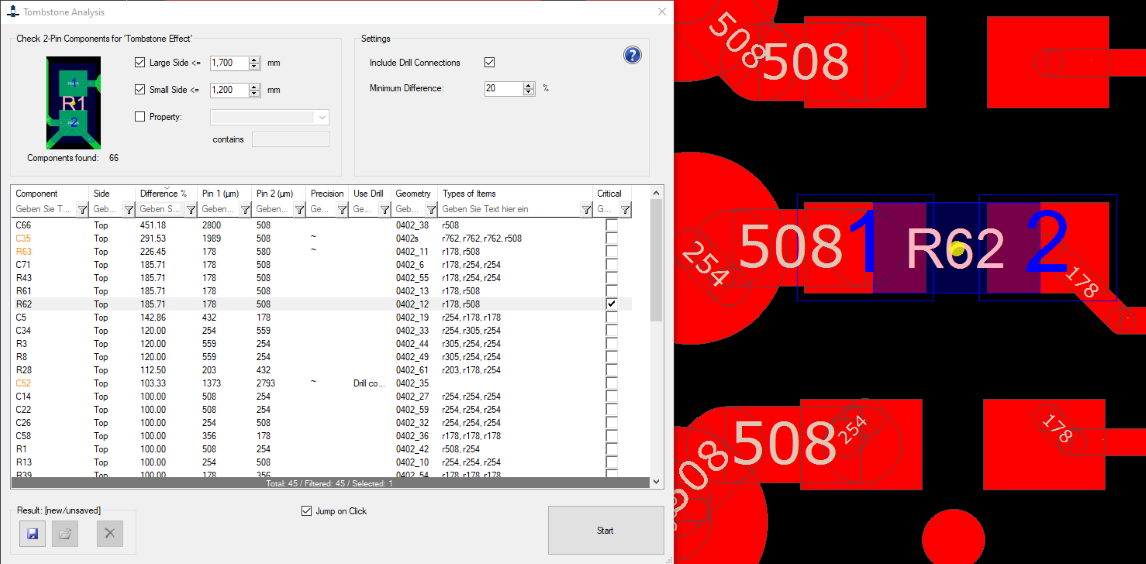
The Tombstone Result can be added to the Extended Design Report, this has options to export only critical errors (after review them). Or all result entries. It contains all important information and an small image for the component and the connected copper.
Here is an example how it should look in the HTML Report: