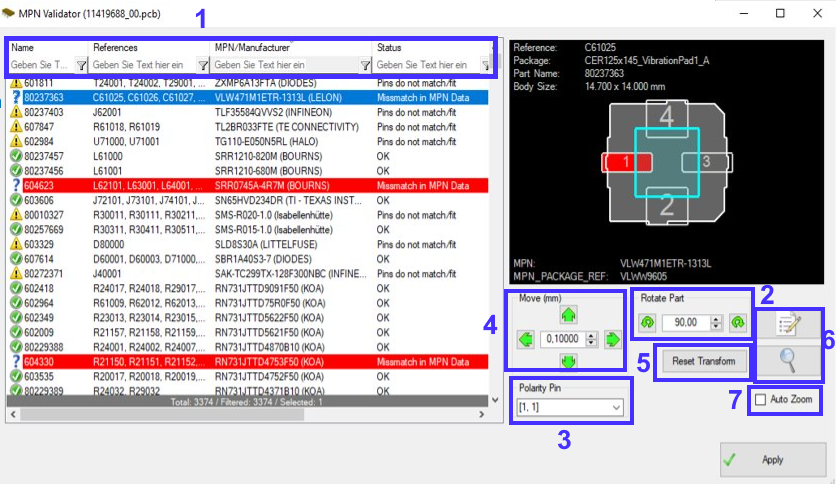What does the Validator do?
- Compares the AVL (Approved Vendor List) file of the job with the components
- Display of different error possibilities
- Overview of the MPN data found
- Enables the transformation of the loaded MPNs
- Setting of the polarity pin
The following picture shows the MPN Validator with its features.
1. Attributes
2. Roatate Part is the rotation of the MPN, if its not correctly rotated.
3. Polarity Pin selecting the polarity marker for the MPN and the CMP.
4. Move moves the MPN to make corrections if its not in the correct position compared to the CMP.
5. Reset Transform resetting the transformation to the original state.
6. Displaying the CMP properties and zoom to the first CMP of the selected entry in the PCB Investigator.
7. Auto zoom automatically go to the first CMP zoom when a new entry is selected.