

 |
Impedance Calculator is used to get a fast approximation of the impedances of conductors. The calculation basis provides IPC 2152. The plugin "Impedance Calculator" can be found on the tab "analysis". |
Click on the plugin "Impedance Calculator" under the tab "Analysis" to open the following window.
On the right side of the window, you can see the layer structure, which contains the standard information as well as the values which are important for the calculation of the impedance (dielectric).
The following parameters must be defined in order to carry out the approximation:
- one dielectric layer each between two layers
- powerground layer
- height of layers
- εr: How to define this value can be read under "Example: Definition of Epsilon"
To adjust the parameters for the approximation, click on the "Open Matrix" button. For information, on how to make changes to the matrix, see the description under " Layer Matrix Menu".
Missing values are marked in red colour and described in the lower left corner of the start window.
To carry out the approximation, you have to select a net at first. All values relevant for the calculation are then displayed at the bottom left. Click on the "Log" button for more detailed information and the result of the approximation. The table also shows the calculated values for the selected net(s).
If you have several entries in the table - as in this example - different trace widths, copper layer heights or layer distances to the ground layer can exist within a net.
The "Highlight Selection" button (or a double-click on the selected net) enables you to highlight the impedances by flashing them five times.
Colour Indication
To get a quicker overview of all results, the selected subnets are assigned a specific color depending on their impedance.
Red indicates the minimum value and blue the maximum value. All other impedances are linearly distributed from red to green to blue.
The values for red and blue are displayed below for quick orientation.
Jump to
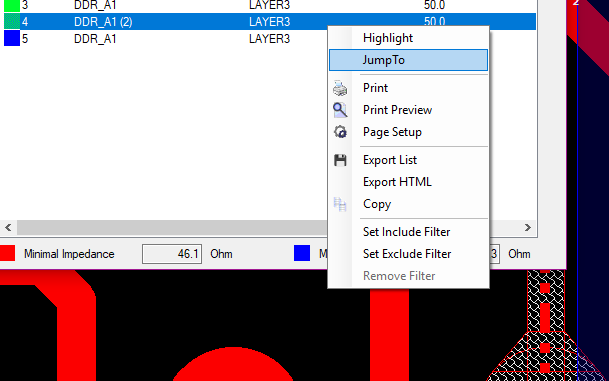
If you want to focus one or more of your results in the main window, you can select it in the table and click on "Jump to" in the context menu. Then all selected subnets will be displayed in the middle of the main window.