

The following summary illustrates the many import and export formats PCB-Investigator is able to handle:
| Format | Import | Export |
|---|---|---|
| ODB++ | x | x |
| GenCAD 1.4 | x | x |
| CC/CCZ | x | - |
| Fabmaster (Cadence Allegro Fabmaster, or FABmaster) | x | - |
| Eagle | x | - |
| IPC-2581 A/B/C | x | x |
| Gerber RS-274-X | x | x |
| DPF | x | - |
| IPC-356 | x | x |
| DXF | x | x |
| IDF | x | x |
| IDX | - | x |
| Sieb & Meyer | x | x |
| Excellon 1,2 | x | X |
| Image files (JPEG, PNG, BMP, GIF, TIFF) |
x | x |
| CSV (e.g. MS Excel, Txt-Lists) |
x | x |
| AVL | x | - |
| x | x | |
| 3D formats: 3Ddata as obj/vrml files |
x | x |
| STEP | x | x |
| SVG | x | x |
| 3D PDF | - | x |
| WebGL | - | x |
| Mentor Pads | x | - |
| Many Machine Formats | - | x |
| Any ASCII Format | - | x |
| Format | Data type | Component | Nets | Stack up | Wiring layout | Additional info |
|---|---|---|---|---|---|---|
| ODB++ | folder | x | x | x | x | x |
| Eagle | folder | x | x | x | x | x |
| GenCAD | 1 file | x | x | x | x | x |
| IPC-2581 a/b/c | 1 file | x | x | x | x | x |
| CC/CCZ | 1 file | x | x | x | x | x |
| Fabmaster | 1 file | x | x | x | x | x |
| Gerber | 1 file per layer | - | - | - | x | - |
| DPF | 1 file per layer | - | - | - | x | x |
| DXF | 1 file per layer | - | - | - | - | - |
| IDF | 2 files | x | - | x | - | - |
| IPC-D-356 | 1 file | - | x | - | - | - |
| AVL/CSV | 1 file | x | - | - | - | - |
| 1 file | - | - | - | - | - | |
| Pads | 1 file | x | x | x | x | x |
CAD and CAM systems are often produced by different companies, so, it is necessary to agree on a CAD-to-CAM data exchange format. ODB++ is such a format and arguably the closest to a global industry standard. Developed and released by Valor Computerized Systems, Ltd. in 1995, it was and still is continuously improving to meet the evolving needs of PCB designers, fabricators, and assemblers.
In 1997 together with component names the ++ suffix was added in reference to C++ and in 2000 development of an XML version started, which ended in 2008 when this new ODB++ format, called ODB++(X), was donated to the Association Connecting Electronics Industries (IPC) in an attempt to merge GenCAM (IPC-2511) and ODB++ into a new format called IPC-2581. ODB++ is the de facto standard for intelligent PCB data exchange containing all data necessary to fabricate, assemble and test in a single hierarchical file structure which makes it superior to the only format more popular: Gerber.
Some of the major benefits of ODB++ include:
The aforementioned reasons explain why ODB++ is the standard format of PCB-Investigator, which is always used internally even if the data were imported in a different format.
AutoCAD DXF (Drawing Exchange Format) is a widespread file exchange format for CAD data developed by Autodesk, Inc., that enables vector data exchange as well as 2D and 3D graphics drawing. Originally introduced in December 1982 as part of AutoCAD 1.0, it was intended to provide an exact representation of the data in the AutoCAD native file format DWG (Drawing), but since Autodesk didn't publish its specifications until many years later, correct imports of DXF files have been a problem since the beginning. Another problem is that DXF typically is dimensionless meaning it doesn't provide all necessary information to permit interoperability with other programs. That's why it's essential that the viewer knows the unit that was used to produce the drawings. With AutoCAD supporting more complex data types over the years, DXF has become less useful but due to its good documentation and with being the lowest common denominator of all CAD based systems, it is still quite popular and therefore also supported by PCB-Investigator.
The DXF Export has following options:

1) You can combine all active layers in one file or only one layer
2) It is possible to write multi files while the export
3) Switch the unit and the outline mode
4) It is possible to split all arcs in lines by fix length value. This can be filtered only for areafills/surfaces.
5)List of additional options:
- Export only selected objects instead of complete layers
- Combine objects to nets, this remove overlappings and export only the combine outline.
- Use DXF Layer per Package, to export one layer foreach package type.
- Add profile contour, adds the contour to the file(s).
- Add Pin Labels to switch the pin label to ignore.
- Write CMP-References, add text foreach component reference.
- Add Notes, export note objects.
Among ODB++ and IPC-2581 GenCAD is one of the most important file formats for PCBs. The primary focus of the GenCAD standard rests on fabrication and testing. GenCAD contains all information about a PCB ranging from net, component and route information, to complete layer setups in a single file which provides additional protection from data loss.
In some software you have export options, for a good result (e.g. for bottom side components) use e.g. this setting in target software: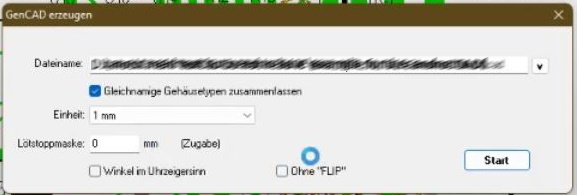
(angle counter clockwise and no flip option)
The Intermediate Data Format (IDF) is a 3D CAD data exchange format which is specifically designed for the import and export of PCB data. It consists of two files, a component library (* .emn) and a layer assembly file (* .emp). The component library file contains information about the PCB dimensions (PCB outline), the position and orientation of the components, the position of the mounting holes, cutouts and the barrier areas, the layer assembly file contains information about the file dimensions and the height of the individual components.
The Import Dialog gives you options to use different Board and Library Files:

If you use drag & drop, both files must be in the same directory, otherwise you must use the import dialogue and specify both files with complete directory paths.
CC/CCZ is the native format of CAMCAD Professional

The czz import options contains some special cases depending to known format special cases. e.g. import the custom colors.
Some of the options contain extra information and handle e.g. unknown object sizes. In all cases this import is changed for ODB++ file data and cannot handle all information in the same way like CAMCAD it do.
Gerber is an open ASCII vector format for 2D binary images, which allows a smooth data exchange between CAD (development) and CAM (production), since it can be imported as well as exported by all current CAD and all common CAM programs. It is particularly used to output the layout data for printed circuit boards. However, it must be noted that the Gerber format can only contain one layer per file, so multilayer PCBs must be recorded in several Gerber files. The RS-274-X extension is a two-dimensional bi-level vector-oriented image description format that includes coordinates and commands and contains a complete, unambiguous description of a circuit board. Since the format does not describe which position is displayed, it is recommended making the filename visible in the layer function . Although the export of the format provides a list of all component connections to networks and bores, no components and network data are supported. This deficiency can, however, be offset by using the IPC-D-356 network list.
If you search for instructions how to modify gerber data to run analysis and exports see this page.
The Gerber Export Dialog has many options:

1) Layers to Export can switch between "All Layers", "All Active Layers" and one selected Layer
2) You can set the number format, if you have to less trailing digits it will warn you e.g. for inexact arc.
3) Unit (Metric for mm output or Imperial for Inch output)
4) Other Options to add X2/X3 properties like layer type or net information.
5) File Name can start with the layer index to recreate the layer stackup, add the layer type to set the matrix information and use Pre Fix and your own extension.
6/7) are options how to handle removed objects e.g. flatten or repeat them. In Gerber X2 it is also possible to use Block Aperutes.
8) Additional Options:
- Export only Selected Objects to filter only some objects
- Add PCB Outline to create the profile in output file(s).
- Mirror Output e.g. for bottom side.
- Use Feature Ignore Attribute, to ignore elements e.g. all objects outside the profile has the ignore attribute.
- Export All Layers in one File, mean combine output in one file.
A '.fab' file is the native format of 'Cadence Allegro Fabmaster', or of 'FABmaster'. Both tools export '.fab' files, but with different content and definitions. PCB-Investigator can import both.
Cadance Fabmaster (.CAD) contains component, package and layout information (incudling nets). It can contain silkscreen layer with text and documentation layers with additional information. It also has drill information and some simple properties.
Fabmaster (.fab) contains components, padstacks, testpoints and net information. Thereare different shapes similar to ODB++ available and handles all important layers in simple way. For the import there are different surface options, you can switch between Close the tracks, combine touching elements and try to close them or let everything as it is.

The Sieb & Meyer format - as well as the Excellon format; they only in a few details - was created to operate CNC drilling and milling machines. Therefore, it supports only simple attributes and drill tool definitions and is primarily used to output drill information, like for example the diameter of the holes. As a rule, each drill file also requires a separate tool file, which indicates the diameter of the tool used.
If you want to export Sieb and Meyer Files use this dialog:

You have an list for all rout and drill layers with some information like element count and Type.
Many of the options for specific other drill and routing formats and not allowed for sieb and Meyer.
You can select the standard tools for not defined elements e.g. like surfaces with routings inside.
In the Manage Tools dialog you have a list of all used tools and can manage sprcific information like Spindle speed, Retract Rate and Feedrate. You can add your own information to each tool. Depending on the format it uses the standard information on different locations e.g. by tool change or only in header.
STEP (short for "Standard for the Exchange of Product model data") is a popular exchange format connecting the world of electronics and mechanics. Usually it is used to share 3D models between users with different CAD systems. STEP goes beyond the simple exchange of gemoetry like DXF and IGES. You can integrate all forms of CAD data models (wire, surface and volume models) in the geometry description.
Step Export has two detail areas, first is Standard Export:
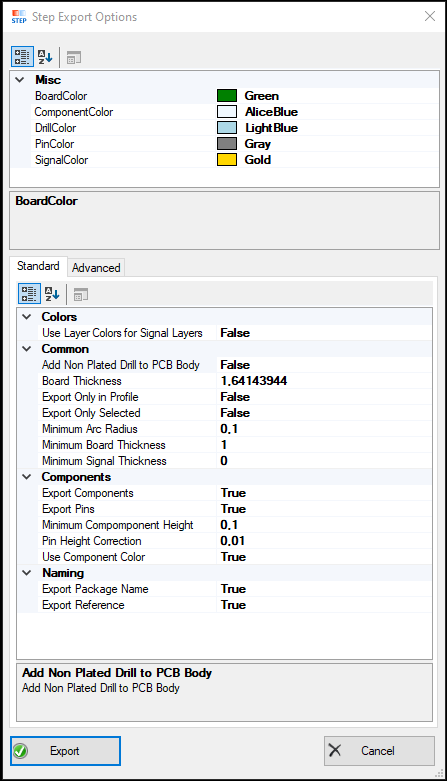
Determines whether the PCB body is exported.
Enables the export of PCB components.
Determines if component pins should be exported.
Defines the color of the PCB board. (Hidden in UI)
Defines the color of components on the PCB. (Hidden in UI)
Defines the color used for signal layers. (Hidden in UI)
Adjusts the height of pins to make them more visible.
Specifies the standard thickness of the board if no stack-up is defined.
Sets a minimum height for components when their height is zero.
Combines objects with the same net in a STEP item.
Exports only the objects within the defined profile.
Defines the global library directory for STEP files, ensuring component package names match the STEP file names.
Ensures components follow IPC rotation to match the STEP library if different from package shapes.
Positions all components at the center of CAD bounds by default.
And Second Export Options for Advanced settings:

Export the PCB body.
Export components included in the PCB design.
Export component pins.
Color of the PCB board.
Color used for components.
Color used for signals.
Color used for drill holes.
Color used for pins.
Adjustment for pin height to make them more visible.
Standard board thickness if no stack-up is defined.
Standard layer thickness if no stack-up is defined.
Minimum component height if component height is set to 0.
Minimum board thickness.
Minimum layer thickness for signals.
Minimum arc radius to be exported.
Option to export outer layers of the PCB.
Option to export inner layers of the PCB.
Export only the selected objects.
Use ODB-specified colors for signal layers.
Use the specified component color.
Export reference to the STEP part.
Export package name to the STEP part.
Export net name to the STEP part.
Combine objects with the same net into one STEP item.
Flatten arcs to lines during export.
Export prepregs as layer objects.
Export signal layers in a separate file.
Export component layers in a separate file.
Export signal layers without thickness.
Export drill layers without thickness.
Export drill layer.
Export all visible layers.
Export solder mask layer.
Export paste mask layer.
Export only objects within the profile.
Add non-plated drill holes to the PCB body.
Add routing layers to the PCB body, creating cutouts from panel builder.
Check for sub-steps and export all elements for a complete panel.
The layer that contains the recess elements for the top side of the PCB body.
The layer that contains the recess elements for the bottom side of the PCB body.
Path to the global library for STEP files, using the same name for the package and STEP file.
Activate IPC rotation correction for components if required by the step library.
Insert components at the center of CAD bounds by default.
the new step import converts 3D step files in 2D slices. You can handle complete layers (e.g. with routings or drills), single step files for components (or package definitions), extra electronic and all other step files e.g. housings.
You can use the imported step files for 3D generation (connected to the original step file), it is possible to place the import many times or as replacement for the step export.

In the Step Import dialog you have some options e.g. rotate/scale/translate and auto adjustment (Set Center (0,0)). You see the slice plane in light blue and can also add the CAD data Board outline for exact placing.

(screenshot 3D PCB in adapter with extra electronic and fixing pins)
Eagle (short for Easily Applicable Graphical Layout Editor) is the native format of Autodesks schematic editor (also named Eagle) for designing PCBs.
The PCB-Investigator Eagle import reads the brd-File with all nets and components as well as board layers. The layer information is approximated and not intended for PCB production.
The algorithm for flooding area fills and connecting thermal ties may differ from the original Eagle algorithms!
In many cases PCB-Investigator offers the possibility of exporting data in different file formats - e.g. as lists for MS Excel, TXT, as well as detailed descriptions in MS Word or HTML - as reports. Though no real output format, reports contain valuable information for identifying potentially problematic areas. Please refer to the plugin description section in this manual for further information.
IPC-2581 ("Offspring") is the result of the aforementioned attempt to merge GenCAM with ODB++(X). Like its predecessor ODB++(X) too is XML based. Contrary to ODB++ however IPC-2581 is a common free format which is developed by 40 enterprises under the leadership of Cadence Design Systems and which specifications can be downloaded freely. In 2011 an industry consortium was created to support the development of IPC-2581, a step at least partly motivated by the fear the more popular ODB++ format could be vendor locked by Mentor at some point. These 40 companies include big names like Fujitsu, Nvidia, Cisco,... which see the big potential of the standard to prevent data transmission errors and of course save costs. Even Ucamco, the owners of the Gerber format, and finally also Mentor, the current owners of ODB++, joined the consortium.
IPC-2581 contains data about the layer structure, copper structures per layer, assembly order, material information, drill data and test points with the names of their corresponding network names and components including coordinates and rotation values for the placement. Furthermore, IPC-2581 promises to be able to document all necessary steps in one consistent record.
After last update we can import revision A, B and C.
The IPC-C export already supports generic exports for stencil, test, BOM, assembly and fabrication files. The assembly version contains simple 3D components.
IPC-D-356 is an electrical test format, traditionally used to supplement Gerber files with netlist descriptions. It was originally designed to define a standard netlist format by which bare board test information can be represented. That means storing netlist information along with XY coordinates as well as referencing pins and other components. Done right IPC-D-356 contains all information a test system would need to perform a bare board check in a single consistent file.
The AVL (Approved Vendor List) is a supplement file, which contains a list of all approved and debarred manufacturers of all PCB components. There can be multiple approved manufacturers for one component. The various approved manufacturers are usually determined by strict criteria (e.g. quality, delivery capability, delivery times, cost intensity,...) defined by the purchasing department.
The IDX format is an XML-based messaging system used to exchange design changes between mechanical (MCAD) and electrical (ECAD) design tools, specifically for PCB layouts. It follows the ProSTEP EDMD open schema, which allows incremental updates to be shared between the two types of design systems.
We have added the export for the design and for all production tool frames.
After Importing data in your MCAD Software it can look like this:

Scalable Vector Graphics (SVG) is an XML-based vector image format developed by the W3C for defining two-dimensional graphics. SVG images are scalable without loss of quality, searchable, indexable, and editable with text or vector graphics editors. Supported by all major browsers since 2011, SVG allows for interactivity and animation, and can be embedded directly in HTML documents.
The import has an extra options dialog:

you can switch between converting in full ODB Layer, creating an image layer or handle it as data layer with full zoom but without selection.
With Custom Name option you can switch the layer name to your own text and with unit it is possible to scale the layer.
PCB-Investigator can import Zuken files directly.
Including components, nets and attributes.
PCB-Investigator can import mentor pads files, this direct import allows you to load components, nets and attributes together with all stackup information.
DPF Import has three options:

Flatten Block Content is used for inner block objects to put them directly on the layer
Add Block Dummy Pads create an extra pad with additional block information
Add Text Dummy Pads create dummy pads for text positions with additional information
Raster Image Export creates a high resolution image (black and white). It can combine different layers e.g. to cut out the drills and has options for "Anti-Alias", DPI and different performance settings:
