

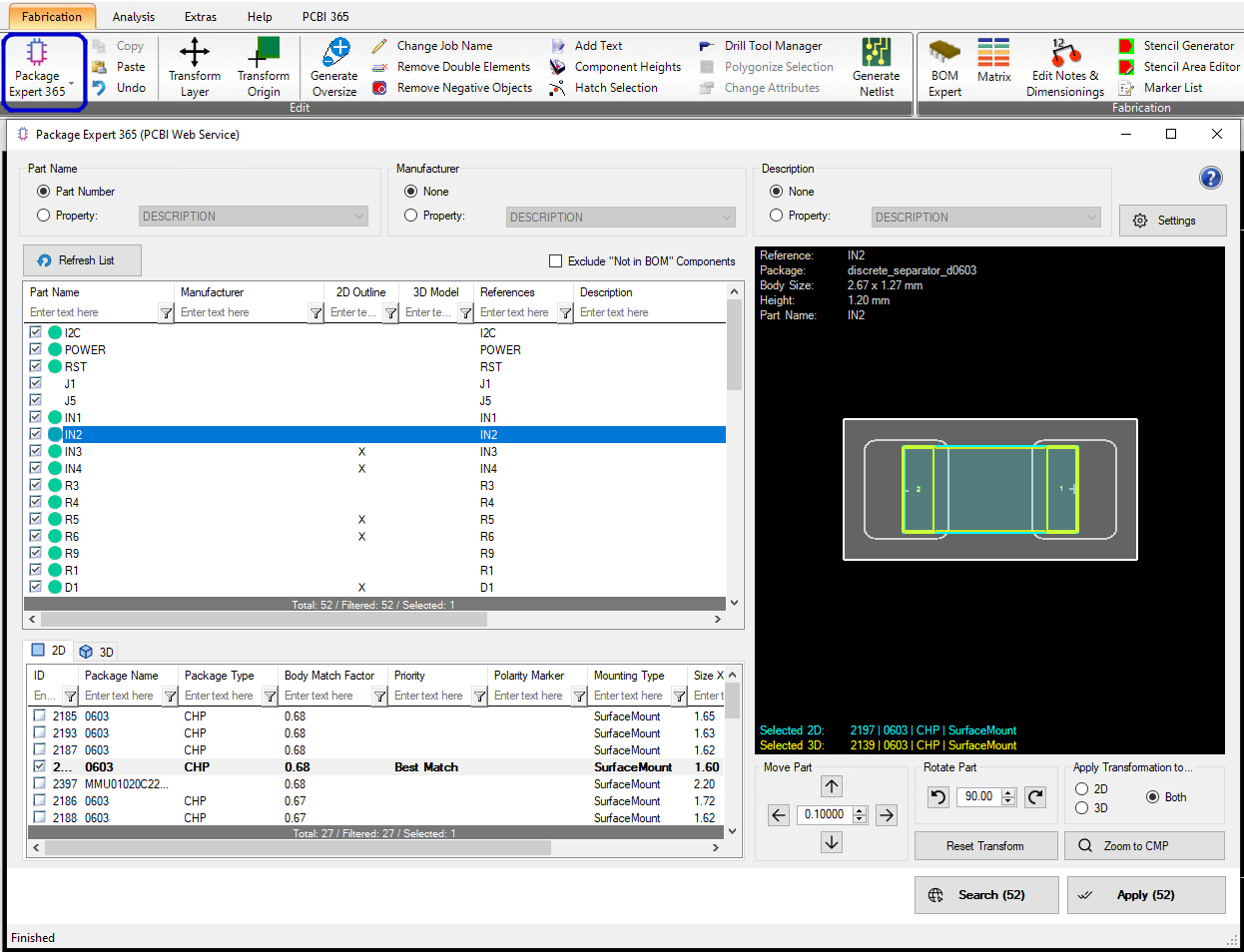
The Package Expert offers you a quick and easy way to combine 365 enclosure information with your design. The simple mode allows a quick comparison of pin positions and matches the best package with 3D information to the footprint.
For a correct 3D view it is necessary to set these options:
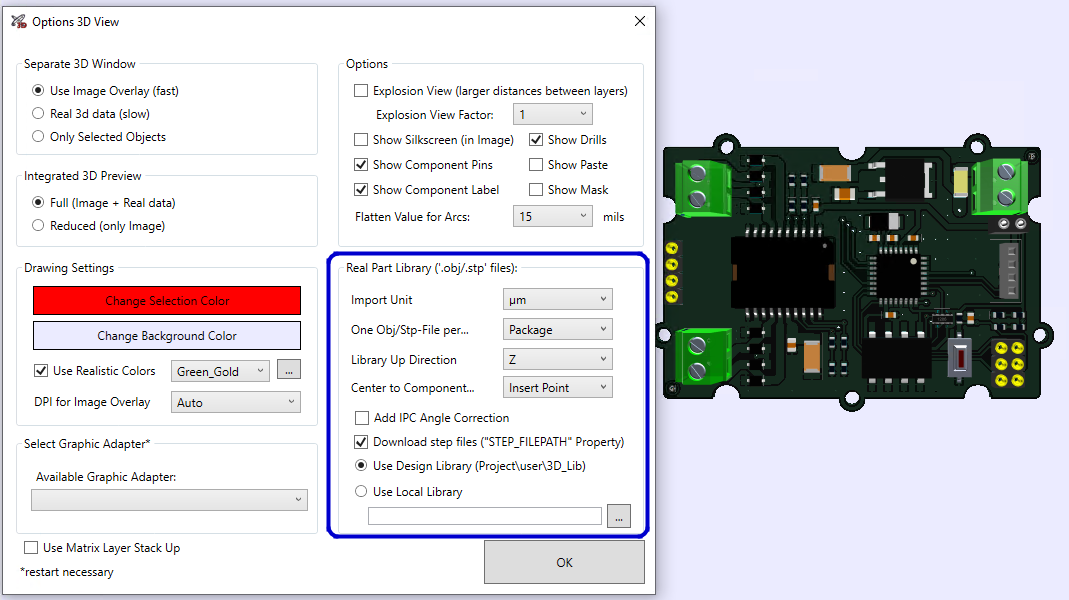
The most important settings are "Add IPC Angle Correction" to false and "Center to Component..." must be Insert Point.
Without the "Download step files" option you do not get the step files from our 365 step library!

There are some basic settings to match the packages.
Pin Positions are always used, but you can change the Height information of your CAD Data to tolerance value based on the component height or ignore it complete.
Overwrite package and step information defaul by "Ask", this mean there comes a dialog with checkboxes.
How to use the Package Expert firt time?
Here is a short video how to ask Library for all components and set 3D settings: