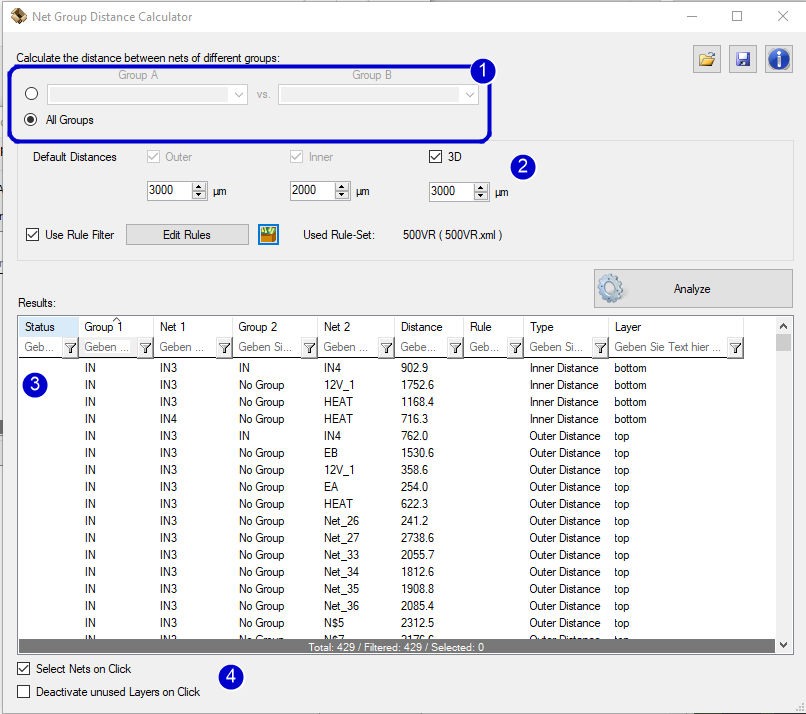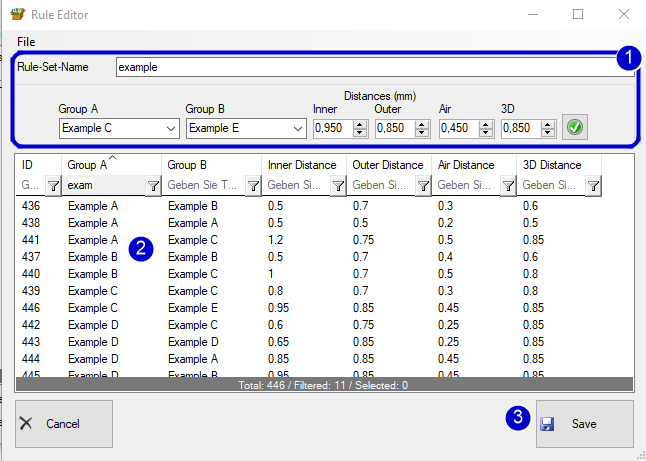Net Group Distance Calculator
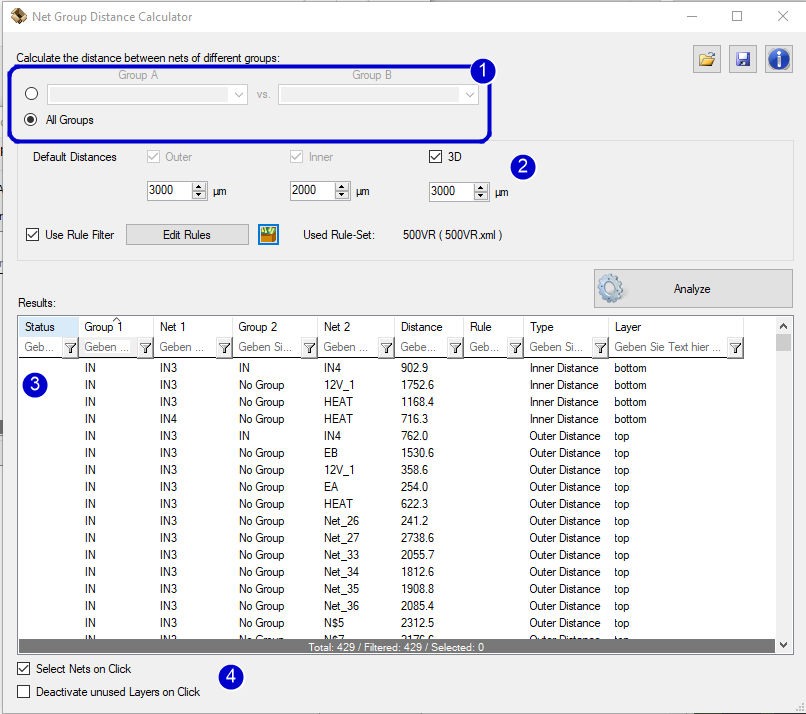
The dialog can be used to calculate the smallest distance between net groups. (Just groups on the same layer will be used to calculate.)
1. Check options
- Calculate the distance between two specific net groups.
- Calculate the distance of every net group to all other net groups on the same layer or in 3D distances.
2. Set the distance which has to be checked. If the calculated distance is smaler than the set value, the net groups will be reported (You can use different values for Inner/Outer/3D and deactivate e.g. 3D if you only want to find Inner or Outer rules).
3. Shows the results with options to filter e.g. for types (Inner/Outer/3D Distance). Rules and Status only filled if the shown result meet an net group rule.
4. Further settings
- Select Nets on Click: If you check this option, you can click on a result and the design view will select the two nets of the entry.
- Deactivate unused Layers on Click: Using this option, yu allow PCB-Investigator to disable unnecessary layers.
- Use Rule Filter: Using a rule filter allows you to filter your results after calculating. Click the "Edit Rules" button. The following dialog will be opened.
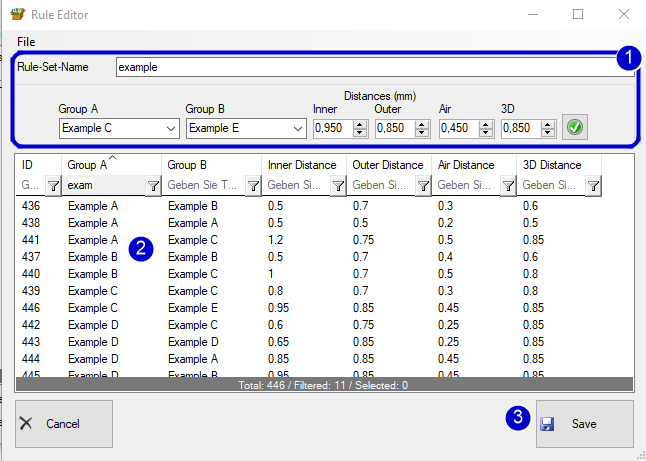
If you want to use rule filter, you have to create them first.
- To create a ruleset, add a ruleset name and the two important net groups which you want to have a distance rule. Add the inner and outer distance on the desired value. (Inner value will be used if the net groups can be found on the inner layer. Outer value will be used if the groups lie on the outer layer.) Add the rule and click by clicking on the button with the green symbol.
- Now, the rule you create will be shown in the list with the desired values.
- Sometimes, there are different rulesets that have to be checked. For this reason, you can "Save" the current ruleset.
After creating the rules, you can check the checkbox at the main result view to filter results on you ruleset specification.
(Hint: If you choose a smaller check distance in the main view than your actual rulesets distances, you won´t see results at the list.)