

This is the first tab of the simulation parameter dialog.
All simulation settings can be imported or exported from/to a xml file by using the “Import Setting” or “Export Setting”(1) button.
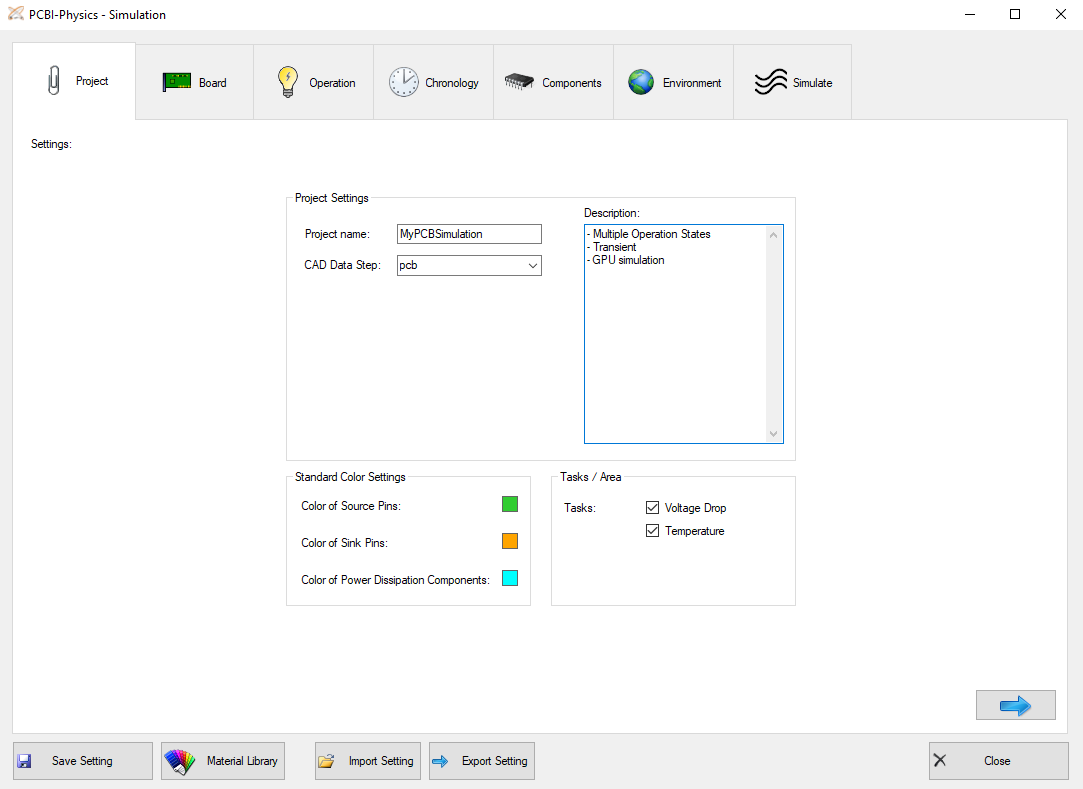
Project Settings (2):
Choose your own project name and descriptive text. They will appear in the result summary file and help to sort your calculation runs.
Standard Color Settings (3):
Pins with current sources or sinks as well as components with power dissipation will be drawn with a predefined color for better recognition. By clicking on the colored rectangles the color can be changed.
Tasks/Area (4):