

There are three ways to use PCB-Investigator:
1. SOD License System
online system for many users
2. Floating License System
company internal system for many users
3. Dongle License System
hardware depending system for one machine
Software on demand license system gives you the option to have an flexibel license via internet connection. The SOD License works indipended of the location and handle all company rules in groups with license pools, it is the most flexibel system and needs only a working internet connection.
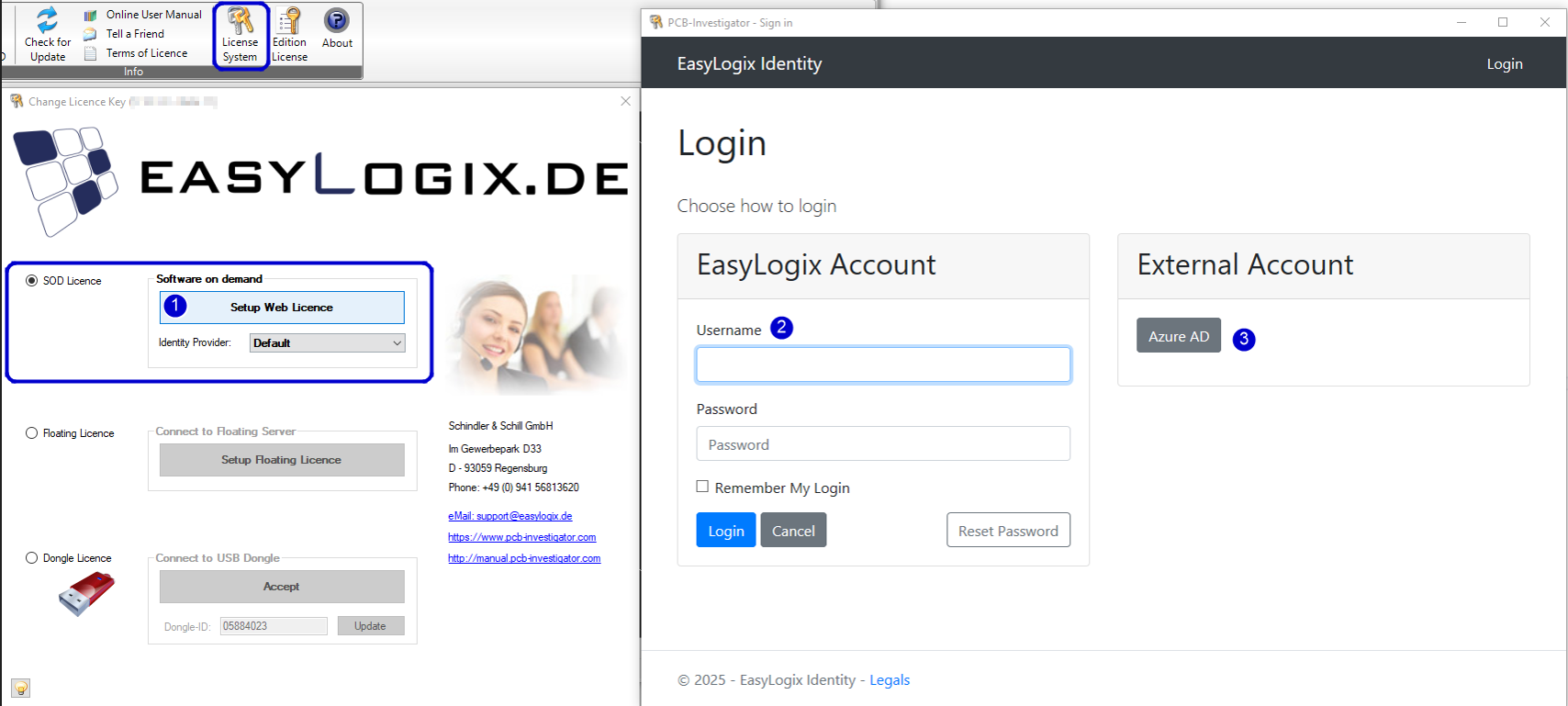
Configurate your SOD License with the first block in the License System Dialog (1)
There are a standard system via EasyLogix Account (2) and a company specific system via active directory, this can handle many system e.g. microsoft azure AD (3)
The Floating License system is company internal, it connects with an extra license server running on an comany server. As long as it is possible to reach the server IP it can checkout licenses from the license pool. Depending on your available editions it uses next free license and gives you a flexibel way to switch between users without changing hardware.

Dongle License system depends to an hardware dongle, you have to connect it to the machine you want to use the license.

(1) your dongle ID is needed for Dongle updates e.g. after a new version was released, you can import an upgrade file (2) to rewrite the dongle.
If you want to upgrade your dongle sent the Dongle-ID to mailto:support@easylogix.de with details to your support contract, then we can check your upgrade rights and generate an upgrade file. Upgrade for dongle is only allowed if your company has an active support contract!