This feature allows you to create a dynamic text in the PCB-Investigator.
By adding "$$" and the keyword "DATE" you have the possibility to create a text in the board with several informations.
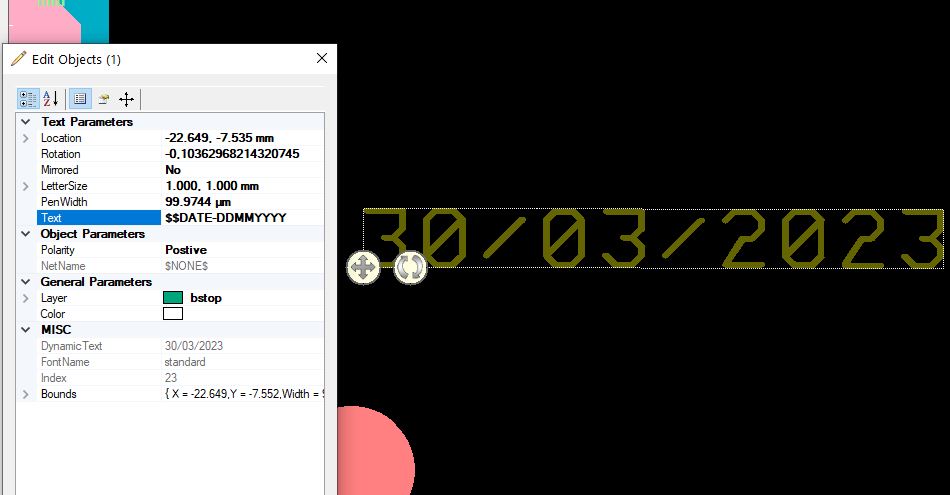
The following options are:
- "MMDDYY" or "DDMMYY" or "MMDDYYYY" → gives you the date today in the given format
- "DD" → outputs the number of the day in this month
- "MM" → outputs the month of the year in number(1-12)
- "WW" → outputs the number in which week we are of this year
- "WEEK-DAY" → shows the weekday in letters(Monday - Sunday)
- "YY" → gives you the last two numbers of the year
- "YYYY" → gives you the numbers of the whole year
- "TIME" → shows the actual time
- "JOB" → your loaded job name is given
- "STEP" → shows which step is loaded
- "LAYER" → gives you the layer where your text stands
- "X" or "Y" → gives you the x and y coordinate
- "X_MM" or "Y_MM" → shows you the x and y coordinate on the board where the text starts

