

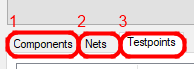
To compare all nets of the two designs, you have to choose the second tab.
As you can see, the option tab at the top is disabled. There is no setting you can make to compare nets.
You can also list only differences with checking the checkbox. ![]()
Comparing nets also possesses different states which can be shown in the result list. The following states are possible:
(Net numbers cannot be used to uniquely identify a net. Net numbers can be changed without changing anything else on the net.)
Result state definition:
(There are nets possessing the same name, but sometimes there are nets without a meaningful netname, so they could be changed. To identify these nets, the blue color has been added.)
(Net numbers are not unambigous. For that reason, they will be ignored in comparison.)
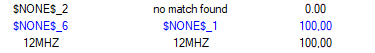
There can also be entries which do have a black font that possess 0% consistency. One of the netnames has to be "no match found". These entries aren´t marked as different as long as they do not have a connection to components.
A click on a result will show you some details.

As you can see, there are differences between the components being connected to the net. The red marked entry is completely different to the compared net. The first design has a connection with the "U11-6" (component-pinNr) instead. "Compared Job" also has additional connections with other components, the first "Active Job" does not.
(The different state will be used if the compared nets have a consistency higher than 50%. If they do have less than 50%, they will be stated as "--match found in--")