

"Database Comparison" can be found in the Extras tab.
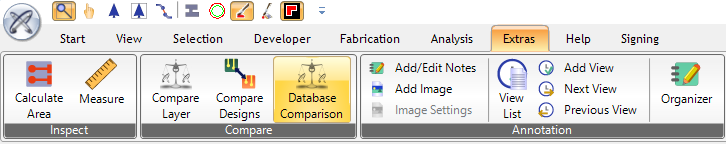
After the plugin has been started, the database comparison dialog will open. The dialog will look like the following picture. To compare the designs, you have to choose the second design at the left top. It is called "Compared Job". The currently opened design will be automatically selected for the first job and is called "Active Job".

The dialog shows two important compare modes:
These models will be described in the two following blocks.