

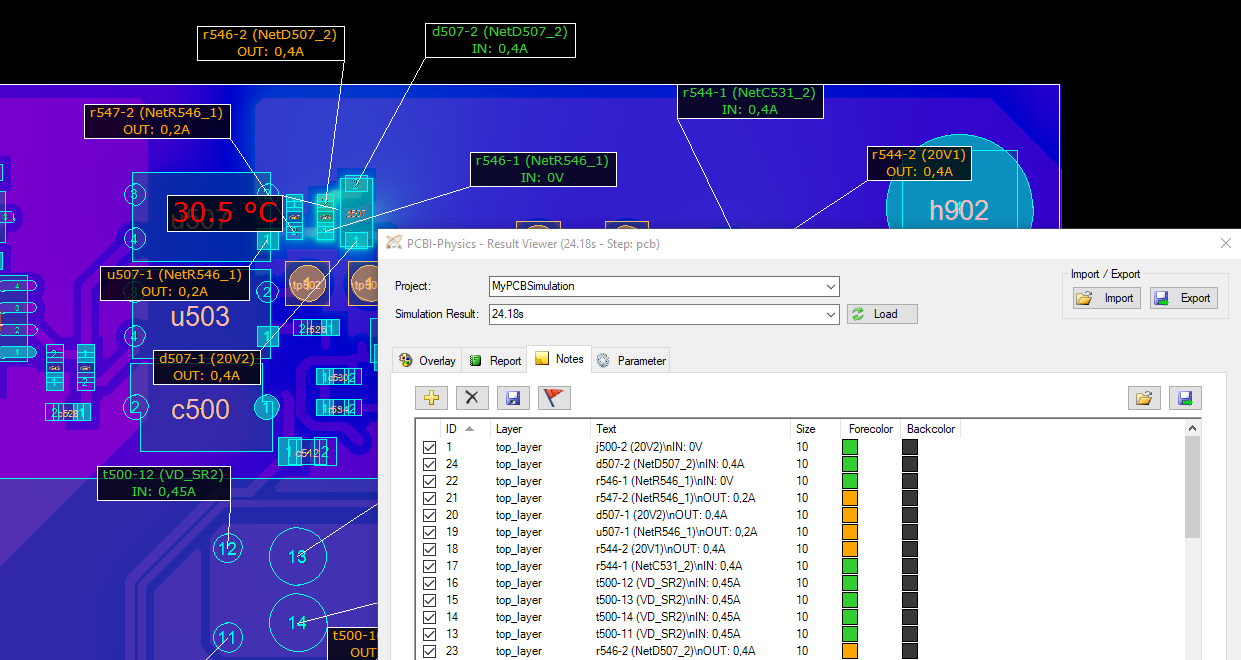
At first you can select the simulation result for a deliberate simulation point. In this tab you can add notes to any location and layer. Notes can contain the overlay value (e.g. 50°C), information about source/sinks or any user defined text. The size and color of each note can be defined by clicking in the corresponding cell in the list. Existing notes can be moved by using Drag & Drop.