

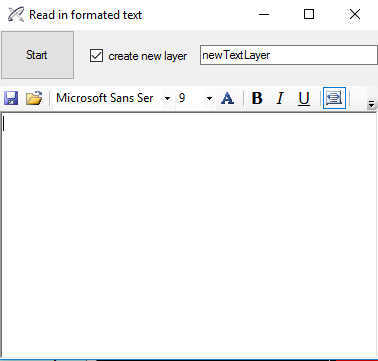
Add Text to Surface, as the name implies, allows you to add text to your PCB. In this aspect it is similar to edit » Add (Button: Text) the main difference however is that with Add Text to Surface you can change the font while Edit » Add only can use the ODB++ default font. Moreover, edit » Add creates one single text object out of the whole text while in the case of Add Text to Surface every char is an independent polygon (surface). Also, Edit » Add places the text object where you click whereas Add Text to Surface always positions the char surfaces just below the left bottom corner of the PCB.
You can also edit you text dynamically. For more information click here!