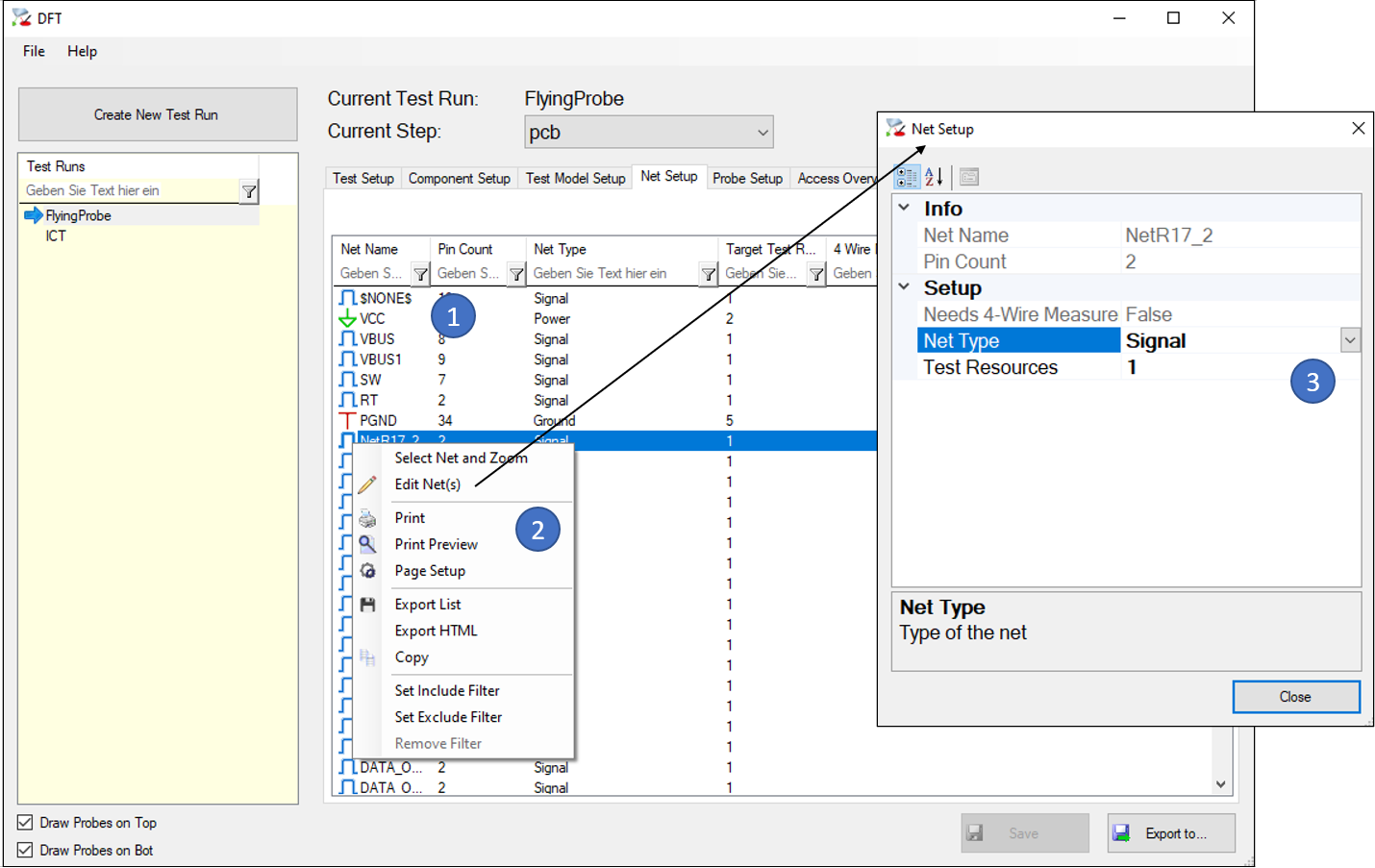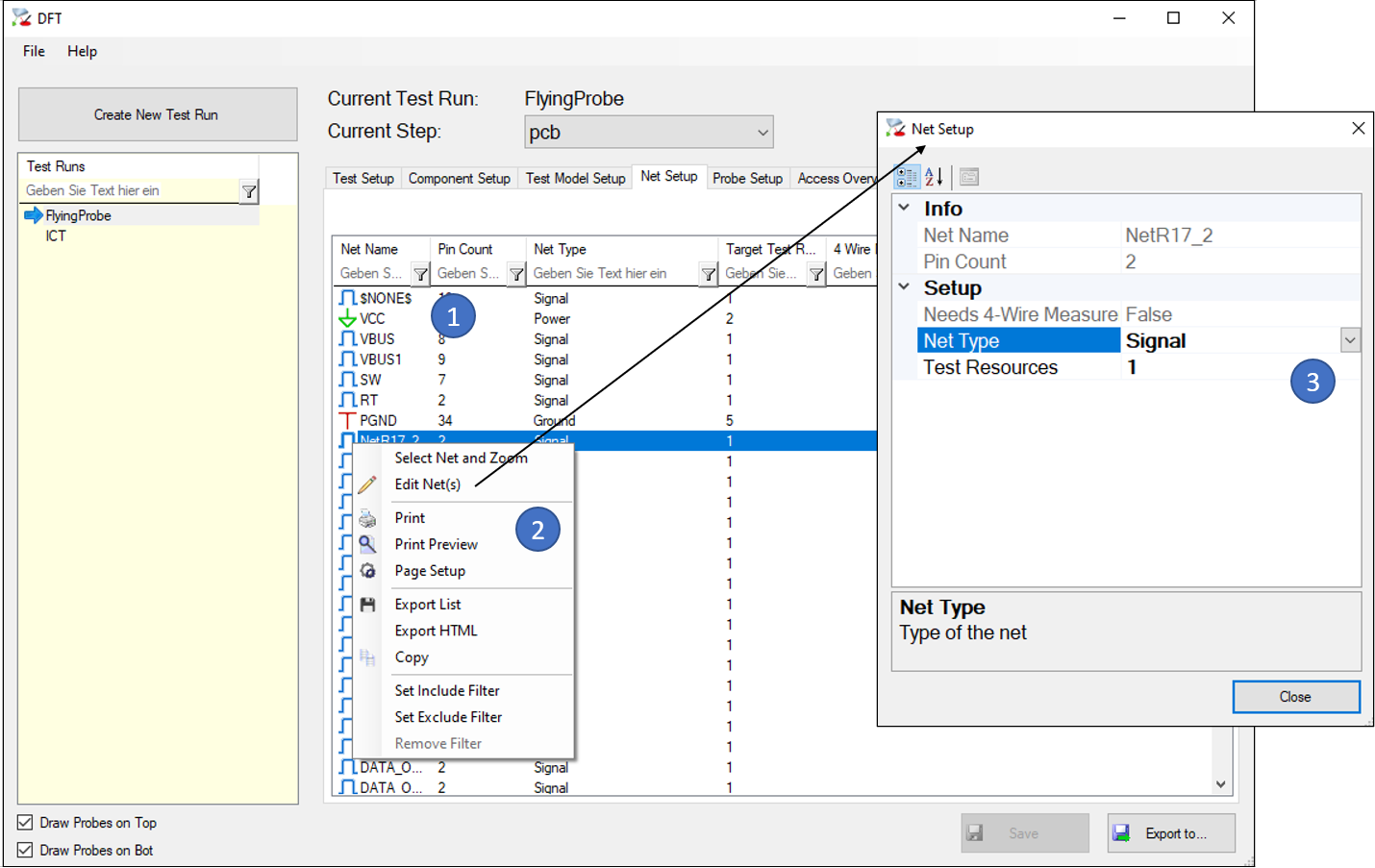
- The list shows all different nets of this data step and allows you to define the type and the number of probes per net.
- In the context menu some important functions are easily accessible (e.g. Select Net) or the “Edit Net(s)” (3) dialog can be opened.
- In the “Edit” dialog, you can define the type of a net (power/ground/signal) and the needed number of test resources (probes). In the “Test Setup” (A) this number is used for the probe creation (“Use max. Test Resources from Net Setup”).