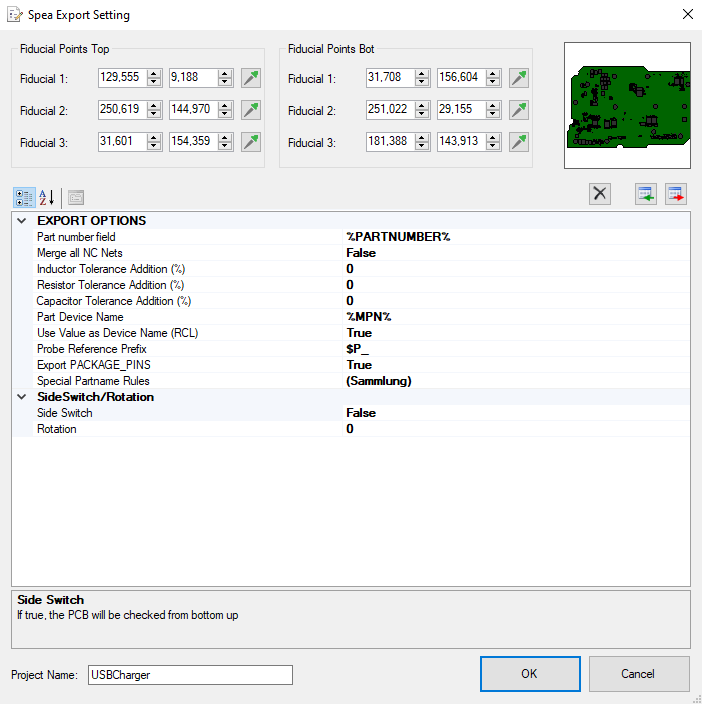The Spea export creates a “CAD” file that contain all available component and net information to easily create the test program with the native machine software.
Following export settings are possible:
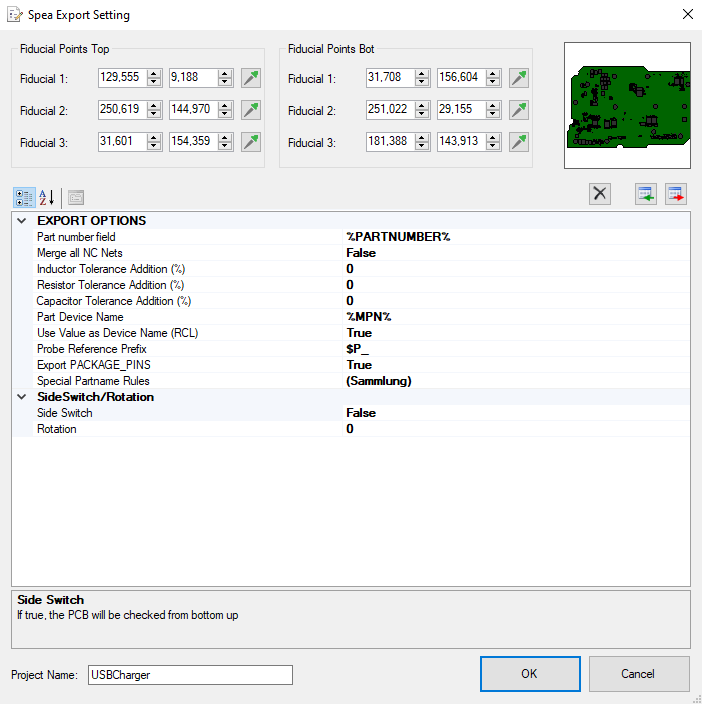
- Side Switch: If true, the PCB will be checked from bottom up
- Rotation: If >0, the PCB will be rotated clockwise by this angle (e.g. 90°) after applying the SideSwitch command (if SideSwitch=true)
- Part number field: Part number field value (Value from Property: %PROP_NAME%)
- Merge all NC Nets: Merge all NC nets into a single NC net
- Inductor Tolerance Addition (%): Inductor Tolerance Addition in %
- ResistorTolerance Addition (%): ResistorTolerance Addition in %
- CapacitorTolerance Addition (%): CapacitorTolerance Addition in %
- Part Device Name: Device name for all parts (Value from Property: %PROP_NAME%)
- Use Value as Device Name (RCL): Use the value as device name for all RCL parts
- Probe Reference Prefix: Reference prefix for dummy components at probe locations
- Export PACKAGE_PINS: Export 'PACKAGE_PINS' Block
- Special Partname Rules: Rules to rename parts according their original name