

To open the Machine Organizer use the Edit menu and click on "Machine Order".
You can organize your production street with different machines:

1) Use default machine order with SPI-, AOI-, AXI-, ICT-, BScan- and FPT-Machines
2) Add new machine with own settings or from the template list.
3) Remove selected machine from the machien order list.
4) Move selected machine to the left.
5) Move selected machine to the right.
6) OK close the dialog and save the new machine order.
Each machine should be configurated with parameters to start an analysis and get check information from there. E.g. you can have an AOI machine which can test some components found in the AOI Analysis, or you have an AXI machine with specific settings (e.g. test only BGAs and DPack components) this creates an analysis result and the machine definition define the machine connection to the test result. You can start the analysis for each machine directly with the small button beside the drop down "Selected Result".
Each Machine has specific options , you can open them in the context menu of the machine:
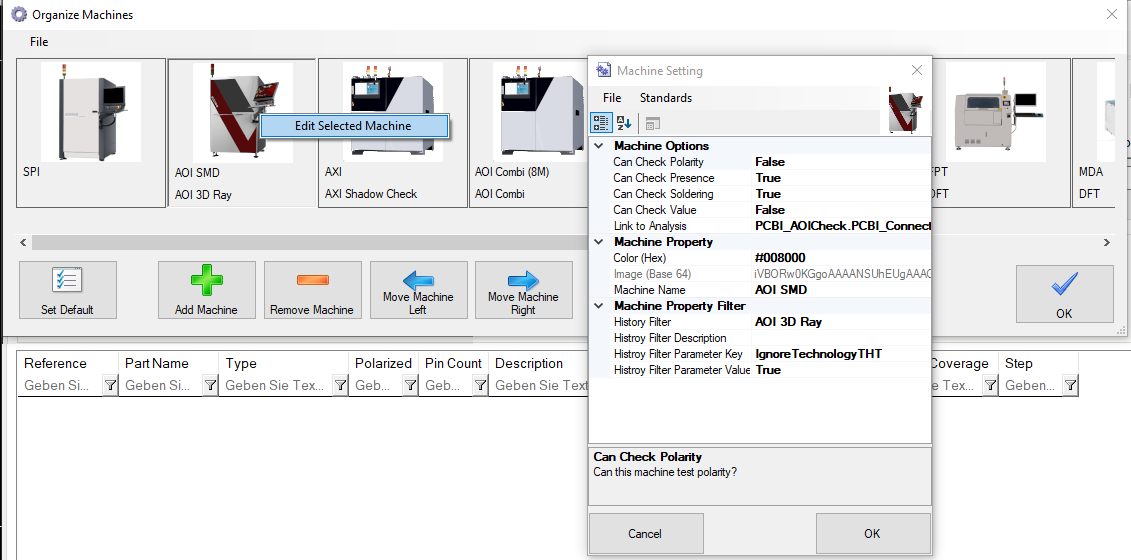
Each machine can check Polarity/Precence/Soldering/Value individually.
Use a Link to Analysis for direct opening the connected Analysis which results are readed from the history.
To filter the History and find the connected Results there are some Filters e.g. the name of the machine and maybe specific filter (here Ignore Technoloty THT = true).