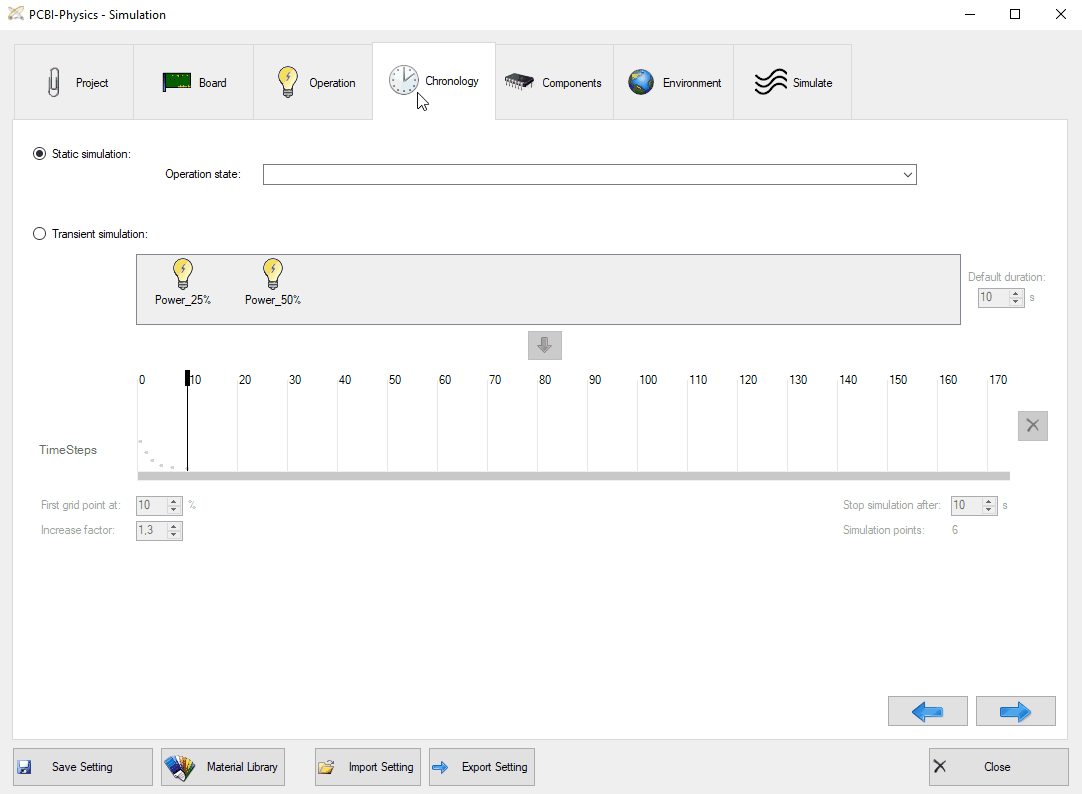The determination of chronology allows you to perform transient simulations with different simulation states as well as static simulations.
If you opt for transient simulation, you can choose between the different operation states you have previously defined. First, you can define the default duration of the respective operation states. This setting can be adapted by hand even more precisely later. Choosing one of the operation states, you can display it on the timeline. In order to simulate a cooling, the duration of the simulation without an active simulation state can also be adjusted. Further parameter settings would be the definition of the grid/simulation points and the increase factor of the simulation points. At the end, you get a result for each simulation point. The more points you have, the more accurate the result will be but the simulation will also take much more time (the number of simulation points is displayed below). The time duration can also be adjusted with "stop simulation after".