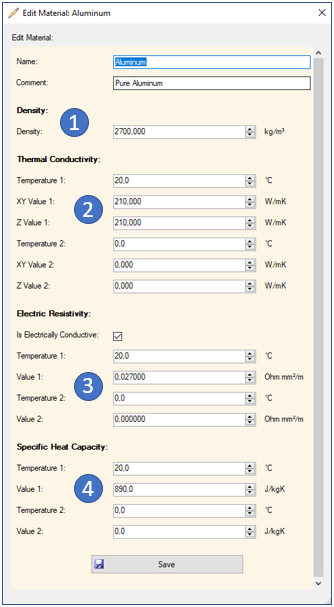The required material data concern thermal and electric resistivity for steady-state calculations plus specific heat capacity and mass density for time-dependent calculations.
Except density, the properties can be set temperature dependent, but is not demanded. If values are given for “Temperature 1” only, the values are temperature independent. If values are given for two different temperatures, they define an infinite straight line. The “supposed operating temperature” action will take use of it.
Because of the contributions of woven glass and epoxy resin to board base material, the “FR4” thermal conductivity is said to be “orthotropic”. x-,y- and z-directions can have different values. EMV requirements may need denser or lesser dense woven glass and by this influence the conductivity. Ask your provider about experimental values. For “isotropic” materials just type the value twice.
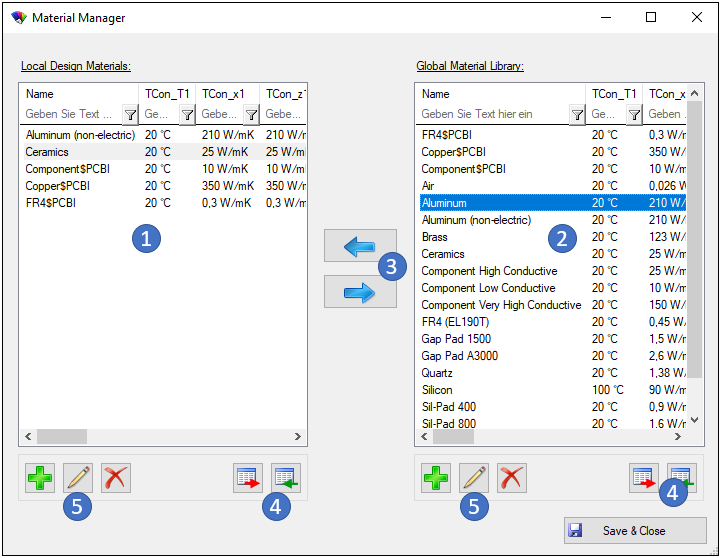
Local design Materials (1): The subset of materials used or available in this board calculation. These material properties are also stored in the project depending simulation setting xml file and can be therefore exchanged with other team members without influencing the global library.
Global Design Materials (2): This is the list of available materials in the global, design independent library.
By using the arrow buttons (3) in the middle of the dialog, materials can be copied between the two libraries.
With the import/export buttons (4) you can export selected materials into a xml file and import it again (on another computer for example).
With the buttons “Add”, “Edit” or “Delete” (5) you can create new materials, edit the material properties or remove a material from the lists. Materials ending with “PCBI” can not be changed or removed.
Density (1): This parameter is not used yet in the simulation, as the temperature variations of density can be ignored.
Thermal conductivity (2): Enter data at least for 1 temperature point.
Electric resistivity (3): If the material is an insulator (dielectric), don´t to anything. Else check and give a value at least for Temperature 1. Note the physical unit. You can also uncheck “Electrically Conductive”, e.g. aluminum to simulate the right thermal behavior without having to take care about possible short circuits when using Aluminum layers or inlays.
Specific Heat Capacity (4): Give a value at least for Temperature 1. Note the physical unit. (These parameters are not used yet in the simulation).