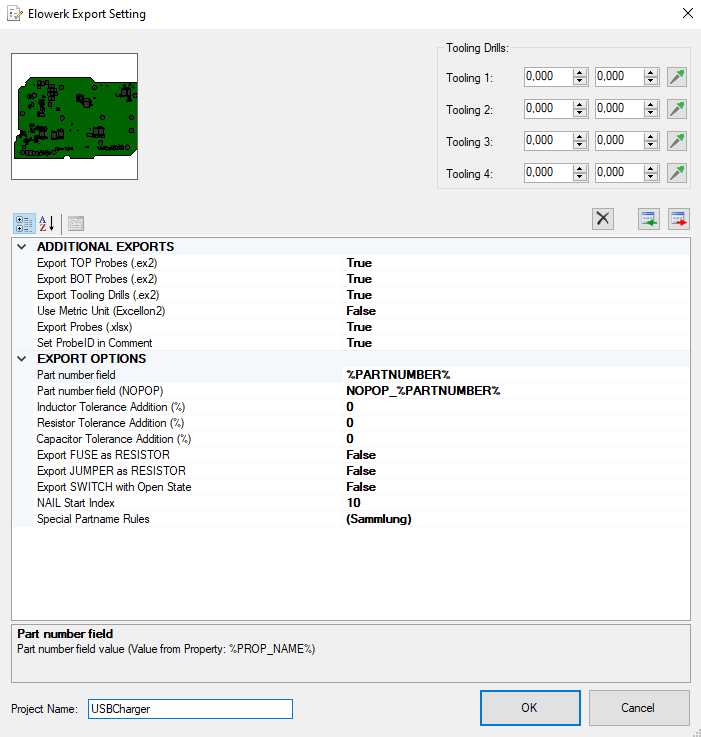The Elowerk export creates a “xCAM” file that contain all available component and net information to easily create the test program with the native machine software. Optionally also Excellon2 files to create the adapter can be exported.
Following export settings are possible:
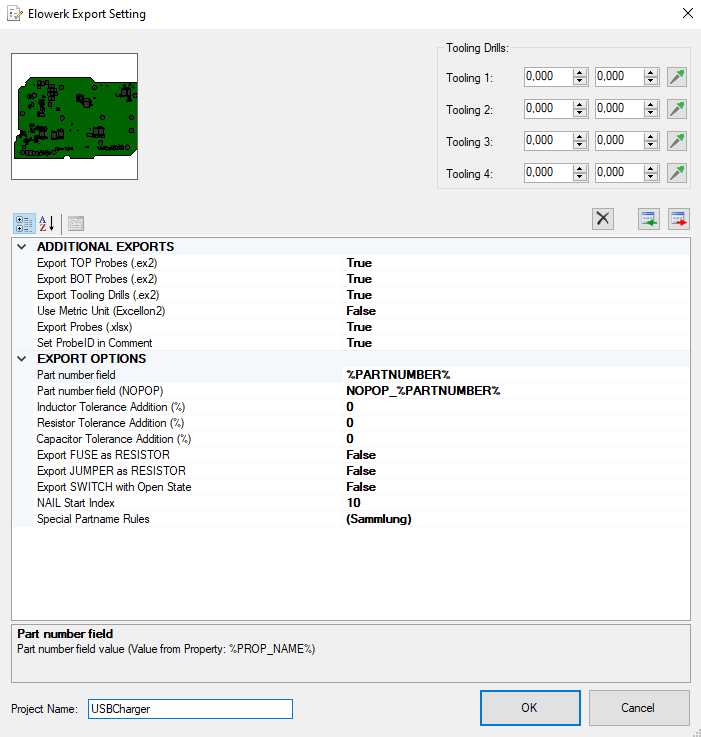
- Part number field: Part number field value (Value from Property: %PROP_NAME%)
- Part number field (NOPOP): Part number field value for NOPOP components (Value from Property: %PROP_NAME%)
- Inductor Tolerance Addition (%): Inductor Tolerance Addition in %
- Resistor Tolerance Addition (%): Resistor Tolerance Addition in %
- Capacitor Tolerance Addition (%): Capacitor Tolerance Addition in %
- Export FUSE as RESISTOR: Export FUSE Models as RESISTOR with fix Value (100mOhm/10%)
- Export JUMPER as RESISTOR: Export JUMPER Models as RESISTOR with fix Value (100mOhm/10%), or as SWITCH
- Export SWITCH with Open State: Export SWITCH Models always with Open State
- NAIL Start Index: Start Index for FIXTURE Nails
- Special Partname Rules: Rules to rename parts according their original name
- Export TOP Probes (.ex2): Export TOP Probes as Excellon2
- Export BOT Probes (.ex2): Export BOT Probes as Excellon2
- Export Tooling Drills (.ex2): Export Tooling Drills as Excellon2 with 1.0mm Diameter
- Use Metric Unit (Excellon2): Use metric (true) or imperial (false) unit for excellons
- Export Probes (.xlsx): Export Probes as XLSX
- Set ProbeID in Comment: Changes the current session and sets the Probe ID (Channel) to the Comment column of each Probe