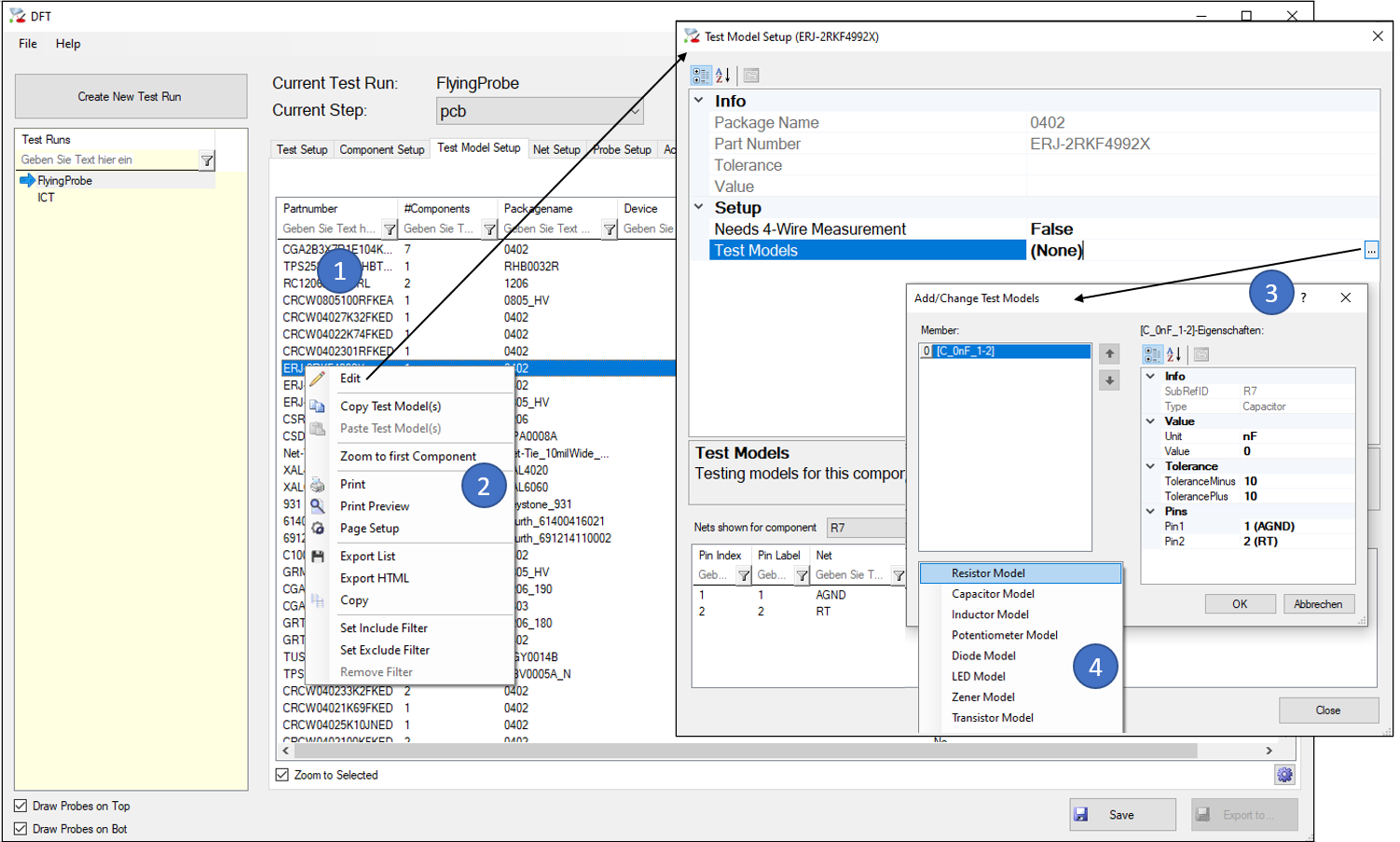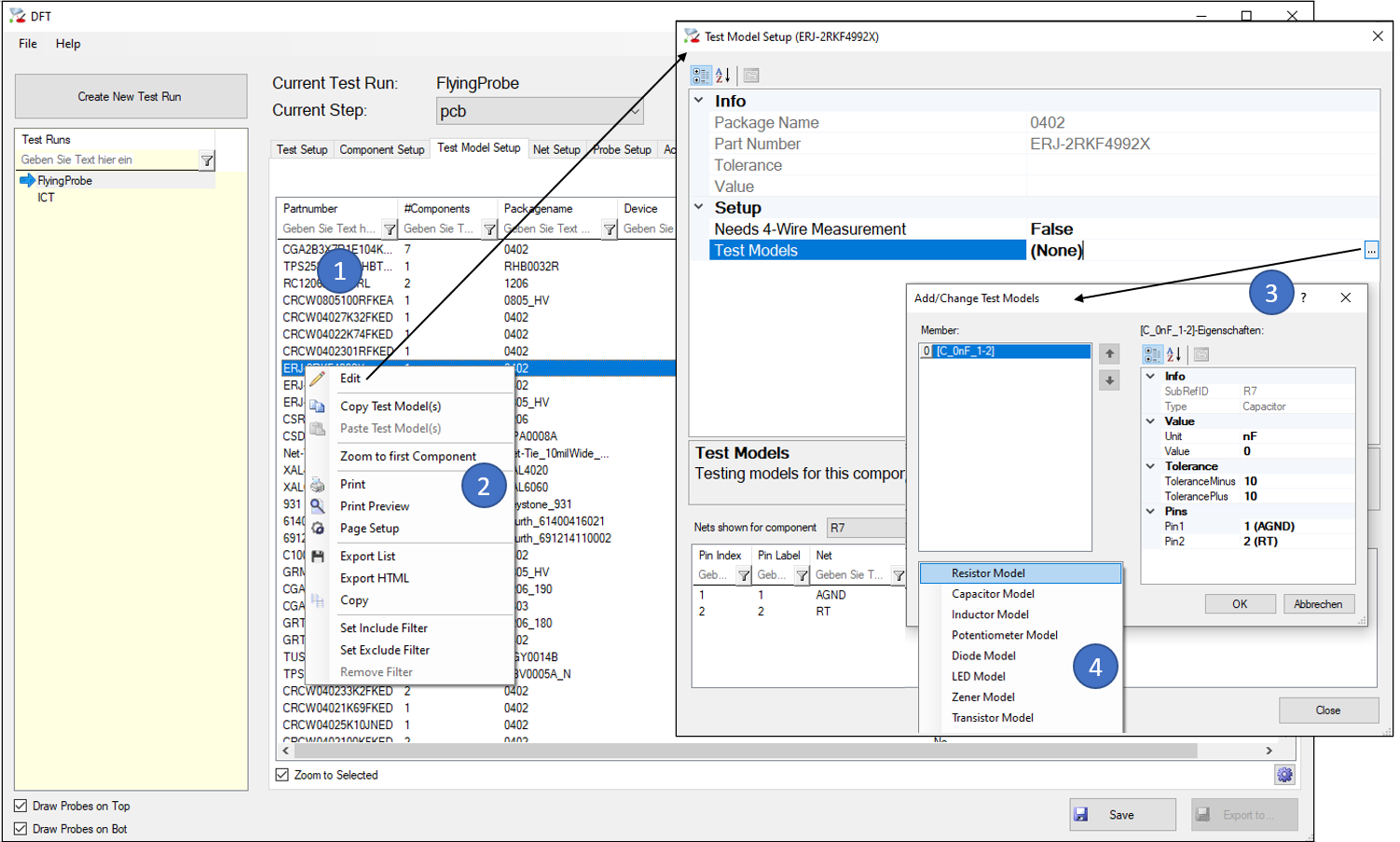
- The list shows all different part numbers of this data step and allows you to define the test model(s) for each part.
- In the context menu some important functions are easily accessible (e.g. copy/paste of test models) or the “Edit” (3) dialog can be opened.
- In the “Edit” dialog, you can define test models for this part. It is possible to add multiple test models (e.g. 4 Capacitor test models for a Capacitor Array).
- Each available test model has different parameters that describe the test. Depending on the export type (e.g. Seica/Takaya/i3070) all or parts of this information is needed/used. One of the most important information is the pin mapping, so e.g. which pin number is the Anode and which is the Cathode of a Diode.
Following test models are available: See appendix.