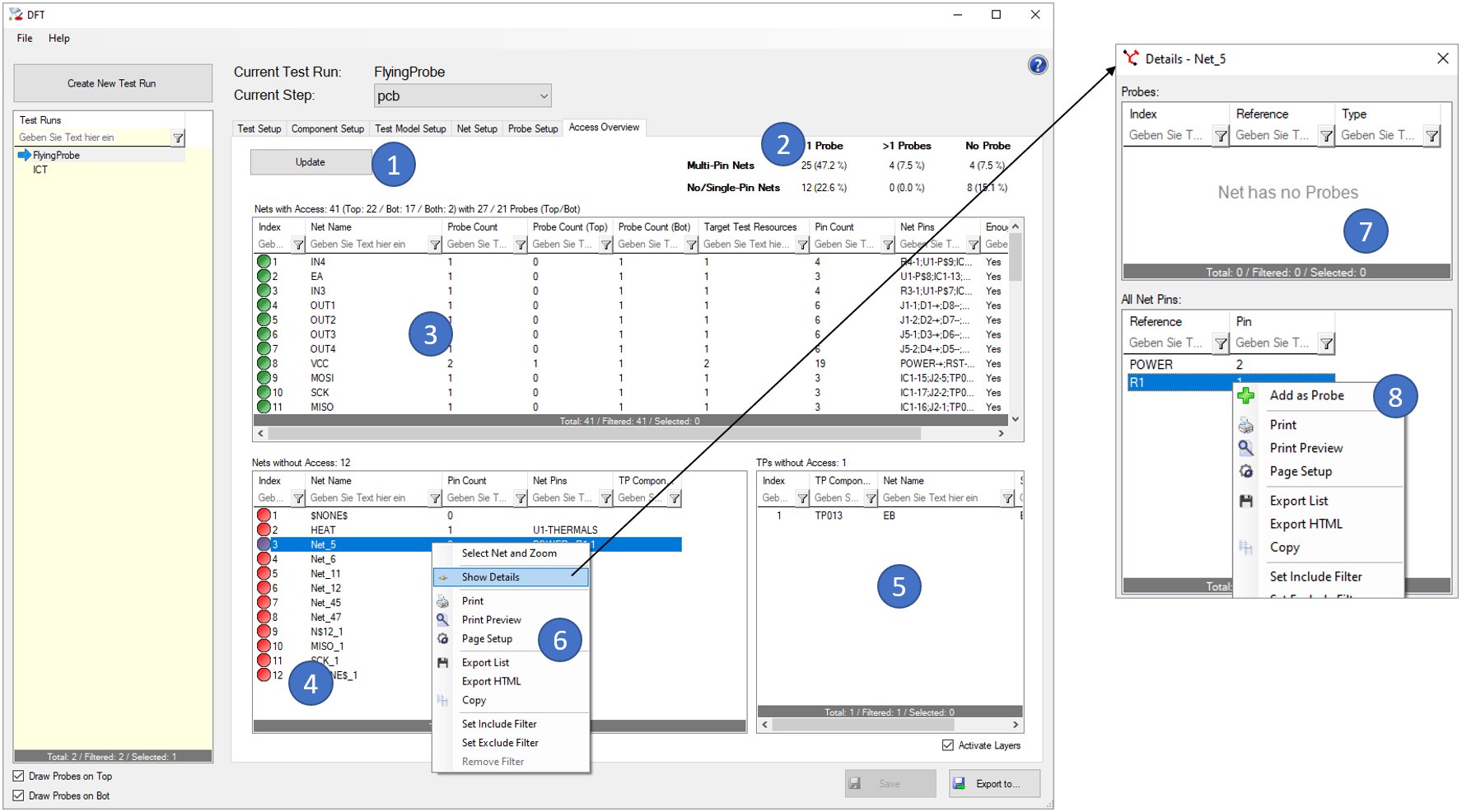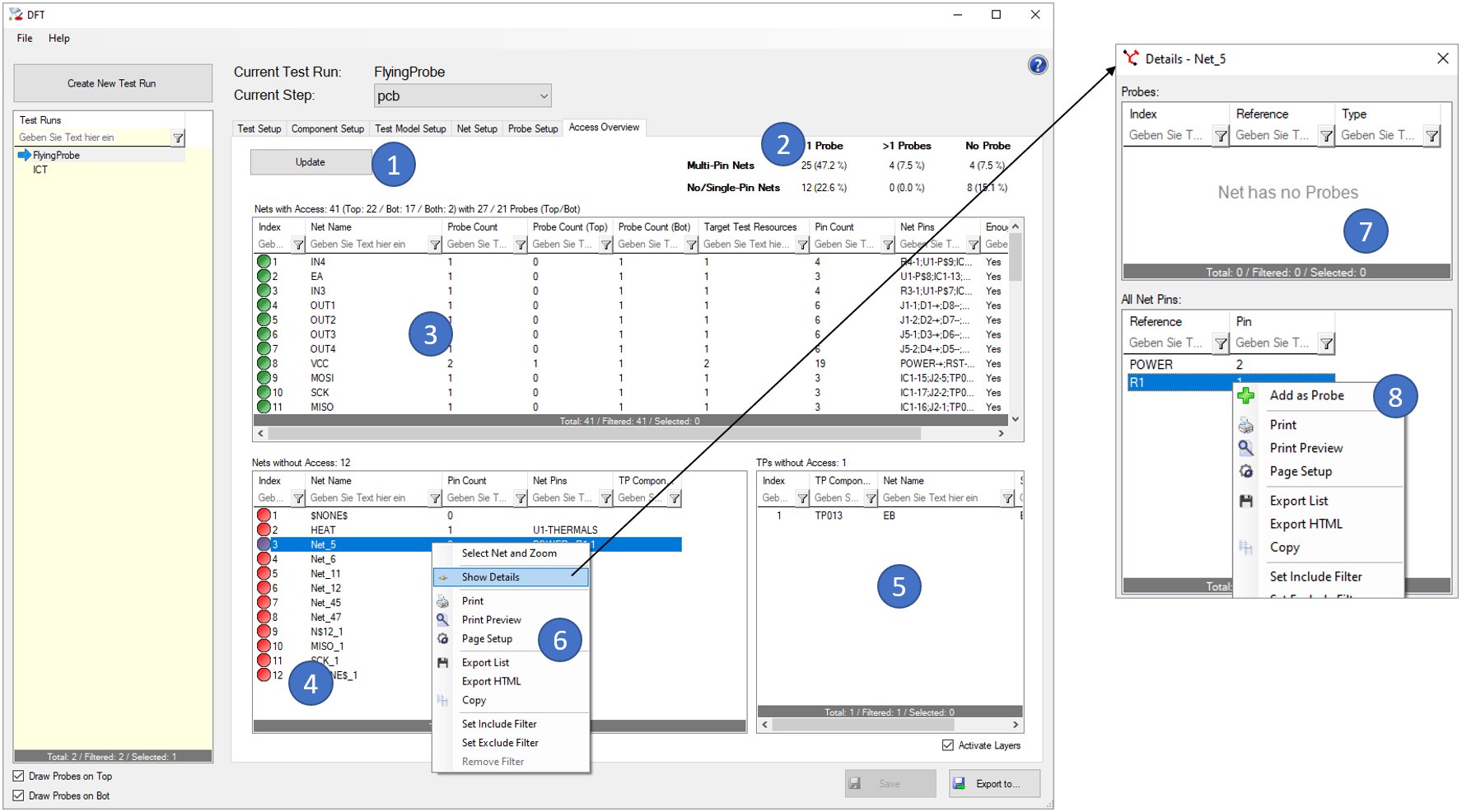
- Update Button to force update of list entries and statistics
- Statistics for the net access via probes
- List of the accessible nets with probes
- List of nets without access including information about unused test points
- List of unused test points with net information
- In the context menu some important functions are easily accessible (e.g. Select net) or the “Show Details” (7) dialog can be opened.
- This dialog shows the probes and pins for the selected net.
- It’s possible to add manual probes to certain pins by setting this pin to “ForceProbe” in the “Probe Setting” of the “Component Setup (B)”.