

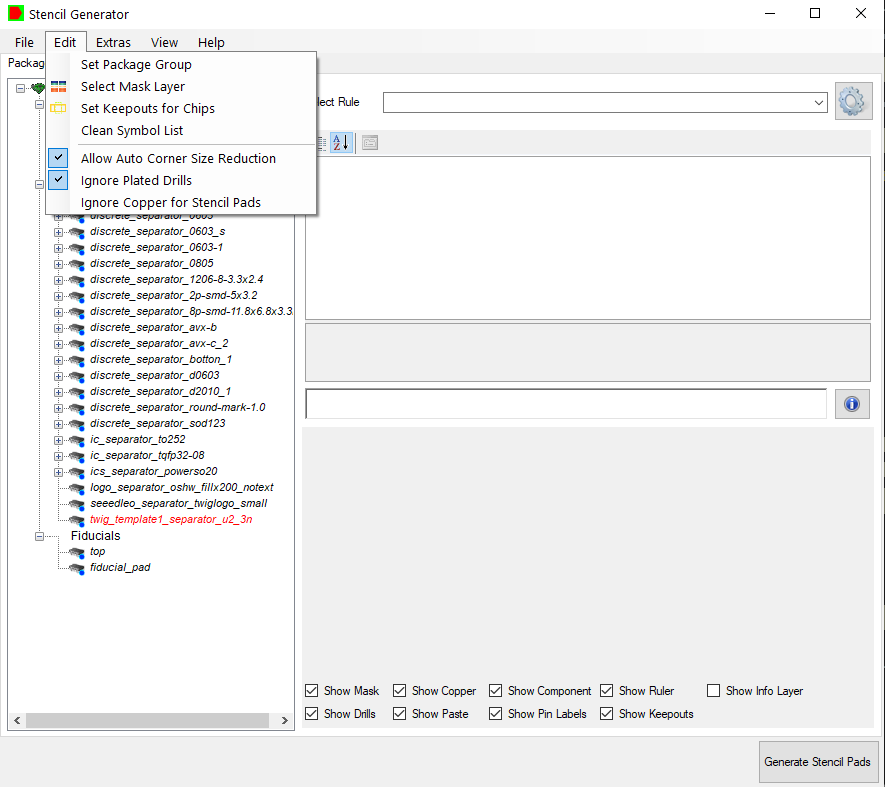
The Stencil Generator uses all zones defined by the Stencil Area Editor. If there are no zones the outline will be used as main zone. Use default rules for your company. Setting a package group, enables the Wizard to set the rules regarding it. SOICs, Chips, BGAs and any definition needed. The Wizard is delivered with predefined settings. To adjust all data preparation to your product you can setup own data preparation Scripts to adjust to your equipment.
Set Package Group is only necessary if your data don’t contain a proper information. Customers with EPL (“Easylogix Part Library”) can resolve trusted data from EPL. The Wizard also process layouts with multiple mask layers in the stack-up. Set “Keepouts for Chips” is only available if you have MPN packaged defined. It will handle the usable area for you. You also can set plugged drills as free usable area.
You have the possibility to set rules by package, set extra rules for components in defines zones or to set a rule for each component.
To set another rule to your component, select one in the given list.
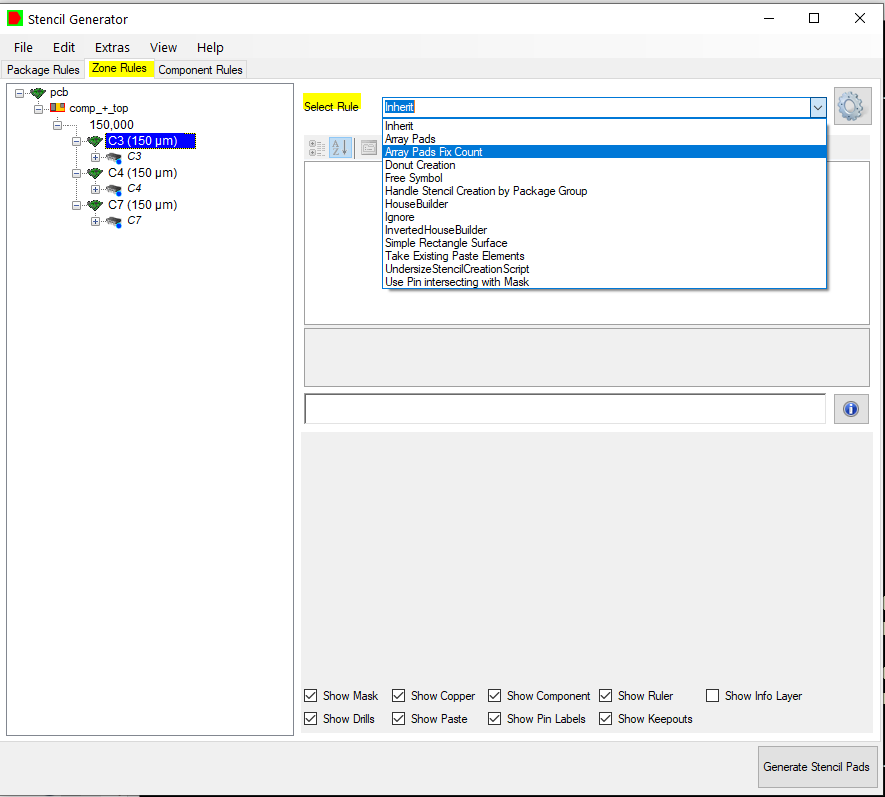
You can add your own rules by clicking on the setting symbol.
Send the stencil data in your preferred format to your supplier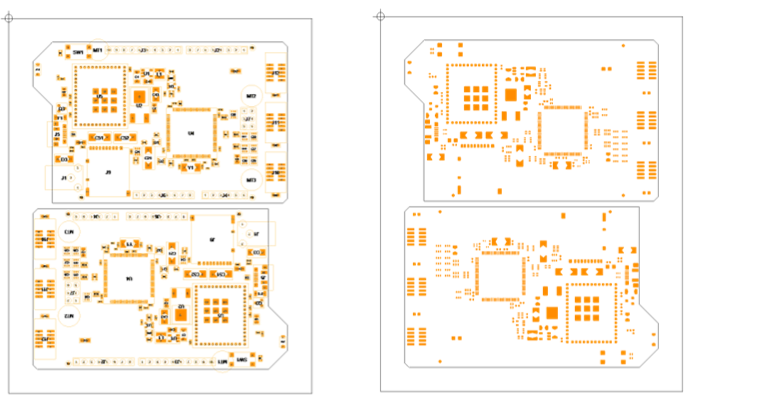 |
Result of the rule-base stencil wizard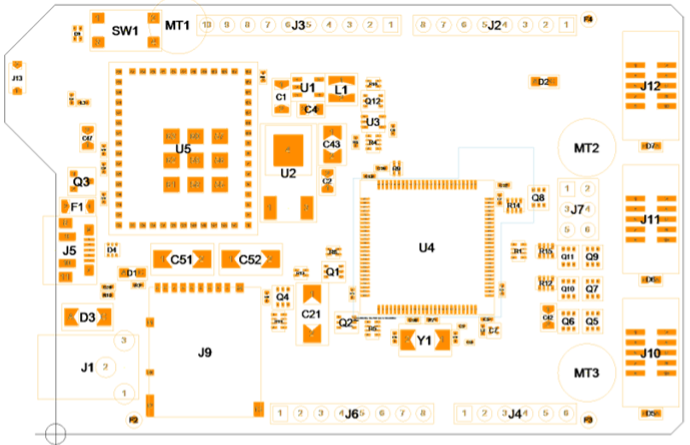 |
Before and after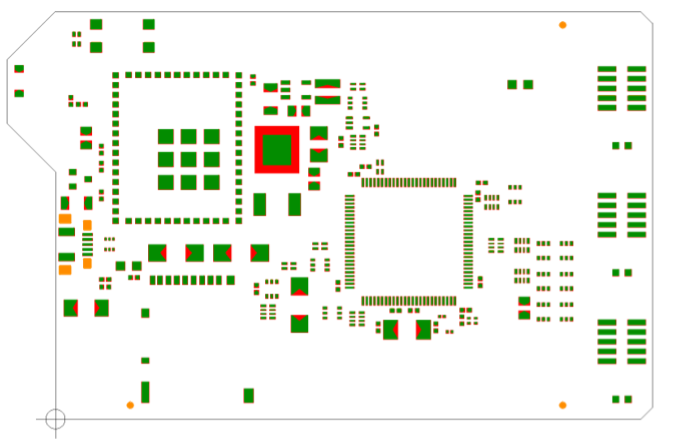 |
Stencil pad details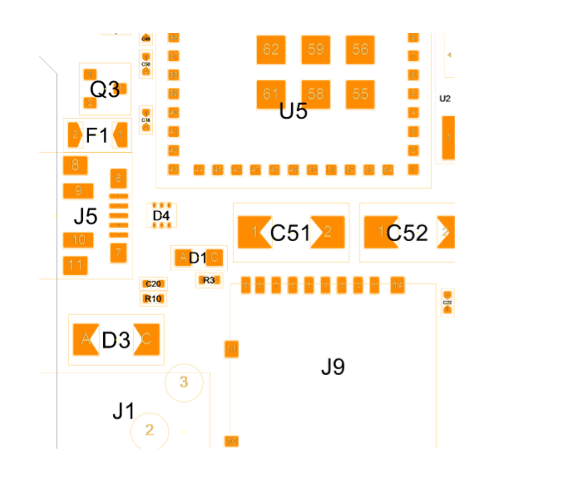 |
Here is a short video to show special cases in one of our demo designs: