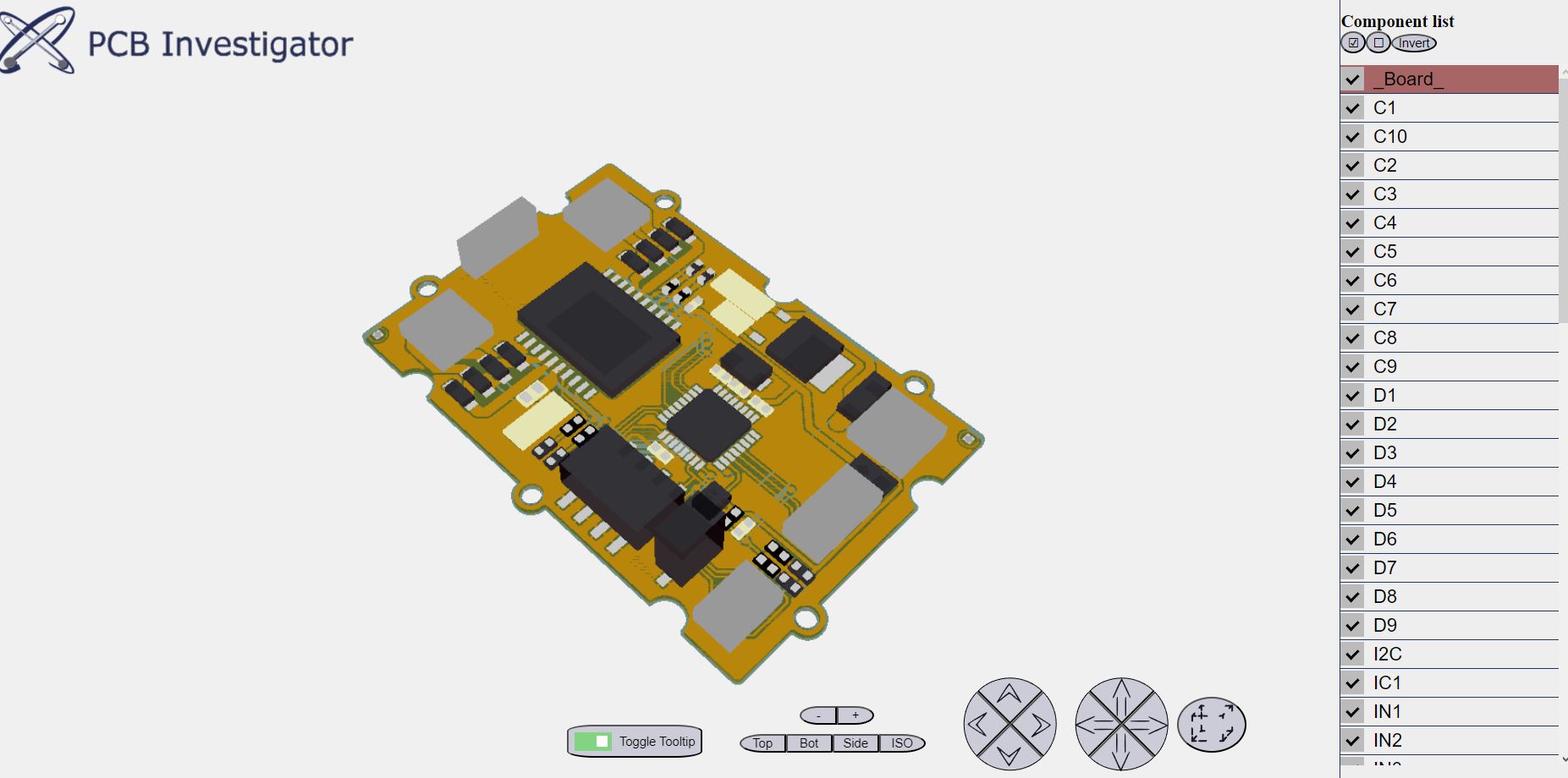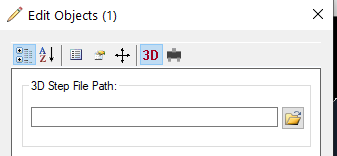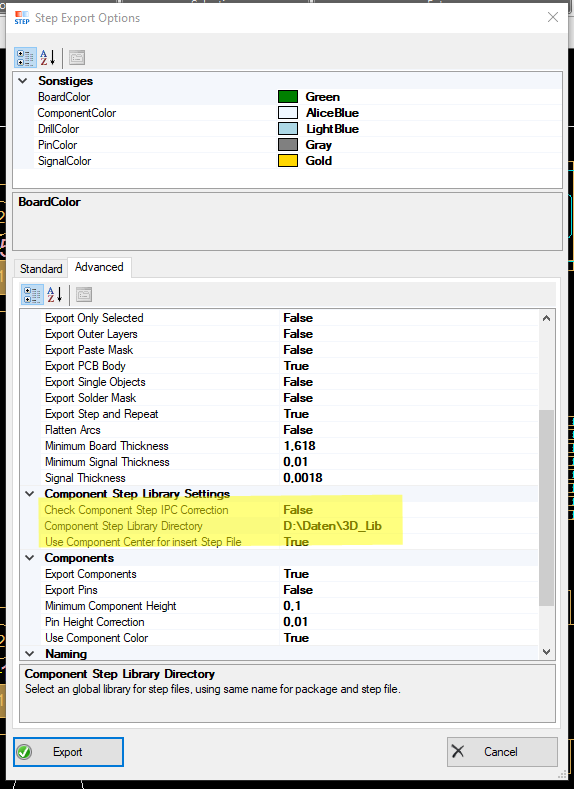If you wish to export your 3D design, you have the option to do so in STEP, OBJ, STL and WebGL formats.
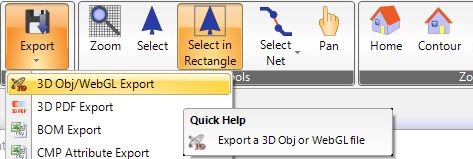
- For the STEP format:
Generates an .stp file in your specified directory. First you have to set the 3D Step File Path:
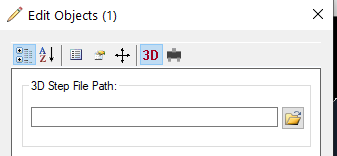
- Right-click on the selected element and choose "Edit" from the context menu.
- In the Edit menu, navigate to the 3D option.
- Within the 3D option, you can set the step file path by specifying the directory where you want the .stp file to be saved.
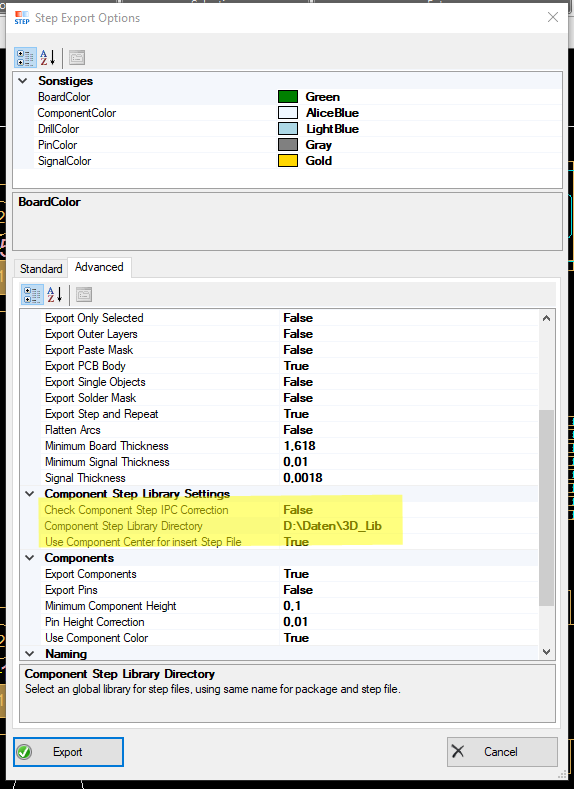
see more to step format here!
- For the OBJ format:
This format outputs multiple files. You receive an individual image file for each component, along with an .obj and an .mtl file in your directory.
- For the STL format:
This format outputs one file. You receive an single export file with the visible board and the components on it.
- For the WebGL format:
Produces an HTML page and opens it. There, you can view your 3D design. The following picture shows the HTML site.