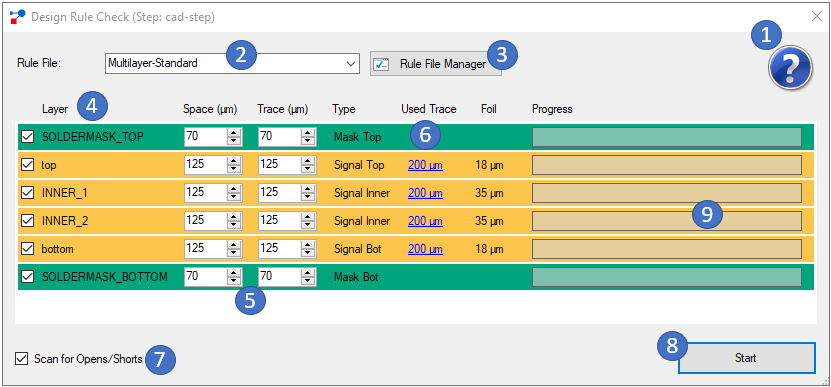Getting started:
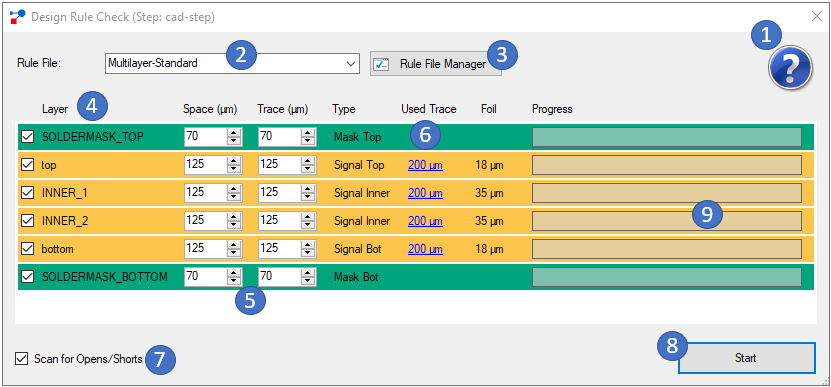
- Click onto the blue question mark to review the preconditions for the Design Rule Check:
- Select the rule set, which should be applied. PCB-Investigator is delivered with 2 predefined example rule sets.
- With the Rule File Manager you can create or edit own rule sets.
- All layers, which can be analyzed, are listed here and can be checked or unchecked.
- The minimum Space and Trace values must be defined separately for each layer.
- The 'Used Trace' columns shows the smallest line diameter used on this layer. This might be an indicator for the 'Trace' check value.
- If this option is active, the net list will be checked at the end for opens or shorts.
- Click on 'Start' to run the DRC analysis.
- There is a progress bar for each layer indicating the progress during the analysis.
- Special rule for each layer independent of the rule file.